How to Nokia 5 TA-1053 FRP Bypass without PC
Factory Reset Protection (FRP) is a security feature on Android devices with Android Lollipop 5.1 OS and higher. In this post, I show you how to remove FRP Lock Google Account on Nokia mobile – Nokia 5 device. When you lost your Google account login information. Then you need to know how to Nokia 5 FRP Unlock – How to remove frp lock Nokia ta-1053
When is FRP activated?
Factory Reset Protection (FRP) automatically will be activated on your device. If it is logged in to a Google account, you reset your mobile. Once the Google frp is started, it prevents the use of a device after a factory reset or hard reset. If you know the password for your previously logged ID, you can easily remove the frp lock google account on Nokia mobiles by connecting to a Wi-Fi network.
But when you forget the password then to lock out of your Google account, you need to remotely log in to your logged-in Google account, and you will have to log in to a new Google ID. Today I will show you how you can easily bypass Google FPP Lock. And you can get your phone back as like before. So let’s see how to Nokia 5 FRP Unlock without PC / Box | Nokia TA-1053 FRP Bypass by following some easy steps.
Nokia 5 TA-1053 Summary:
Nokia 5 smartphone was released in February 2017. The phone runs Android 7.1.1 (Nougat), upgradable to Android 9.0 (Pie). It comes with a 5.2 inches” touchscreen display with a resolution of 720 x 1280 pixels and the screen type is IPS LCD capacitive touchscreen. Nokia 5 is powered by an Octa-core 1.4 GHz Cortex-A53 processor. It comes with 16 GB internal memory and 3 GB of RAM.
The Nokia 5 is powered by a Non-removable Li-Ion 3000 mAh battery. Nokia 5 on the rear packs a 13 mp camera. and an 8 MP camera on the front for selfies. Connectivity options on the Nokia 5 include Wi-Fi, GPS, FM radio, 3G, and 4G. Sensors on the phone include a Fingerprint (rear-mounted), accelerometer, compass, gyro, and proximity. The Nokia 5 dimensions 149.7 x 72.5 x 8 mm (height x width x thickness).
Nokia 5 TA-1053 FRP Bypass without PC
Step 1: First of all Turn On your Nokia 5 Smartphone.
Step 2: Connect your Nokia 5 smartphone with a “Wi-Fi”
Step 3: From the Welcome Page, Tap on the “Accessibility”
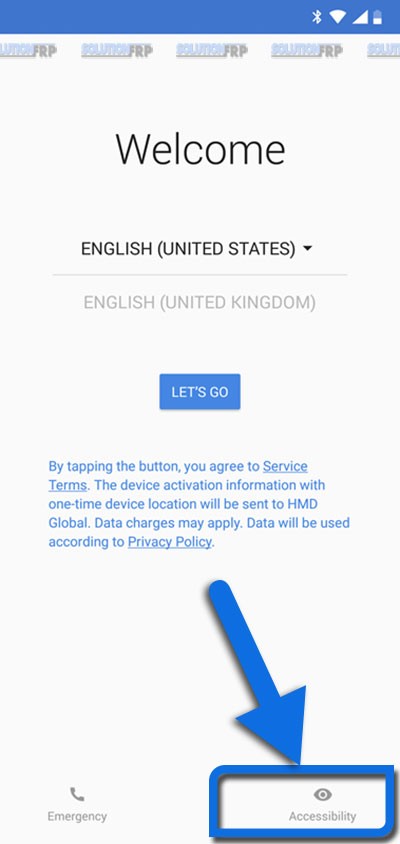
Step 4: Now choose the TalkBack option.
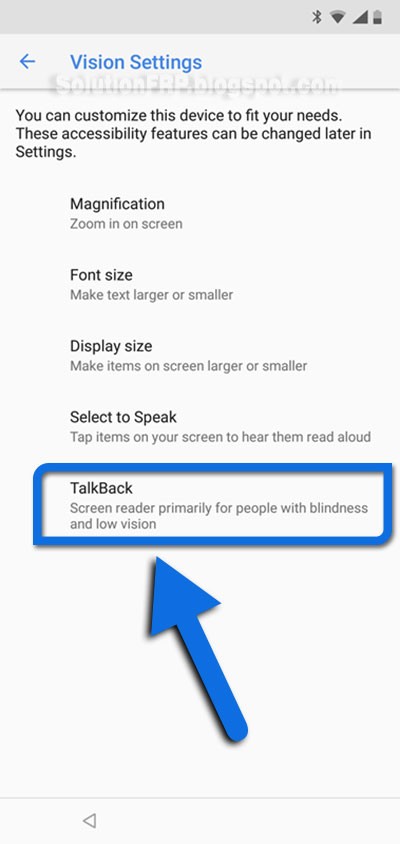
Step 5: Turn On the TalkBack
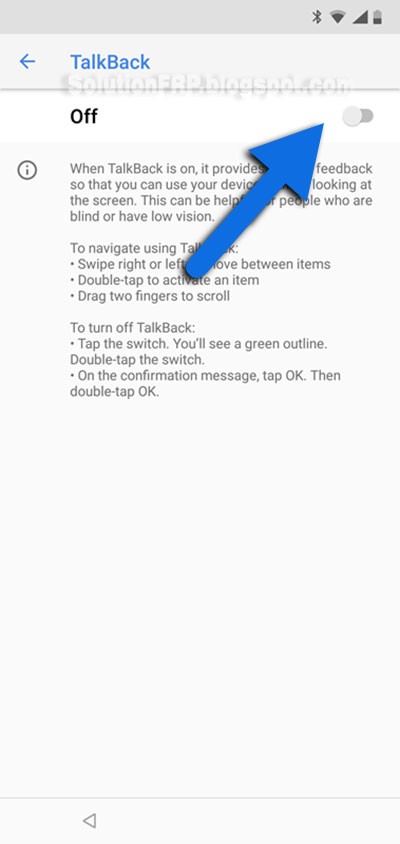
Step 6: When the TalkBack Tutorial appears, draw the letter capital ” L “ on the screen.
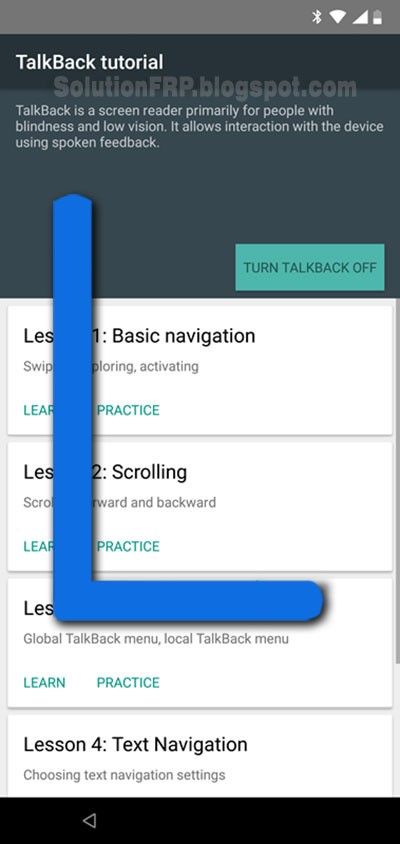
Step 7: Double-tap on the TalkBack Setting.
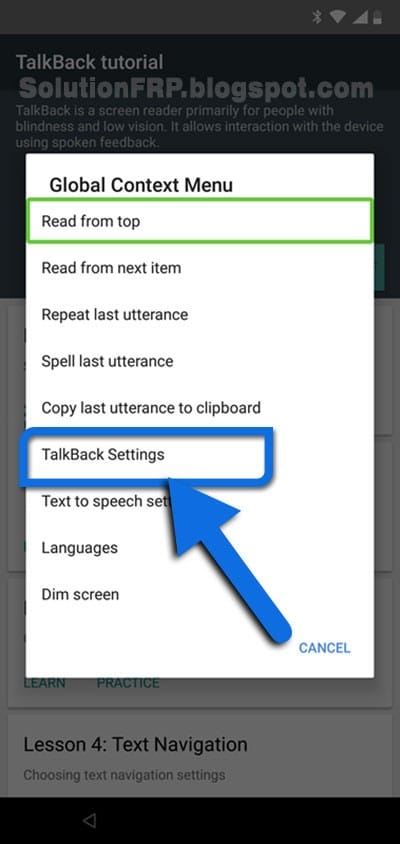
Step 8: Then Tap on the TalkBack Tutorial
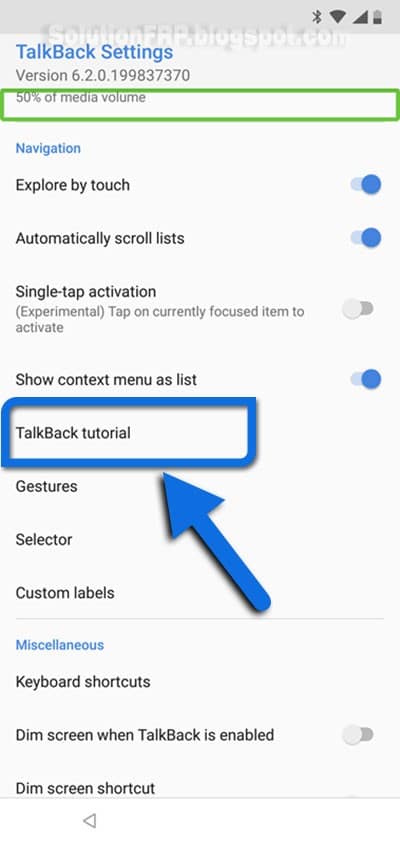
Step 9: Turn Off TalkBack
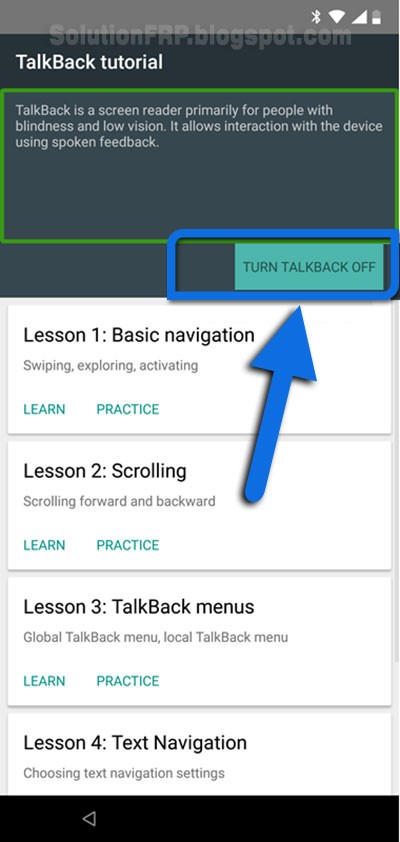
Step 10: Tap on the Help & feedback
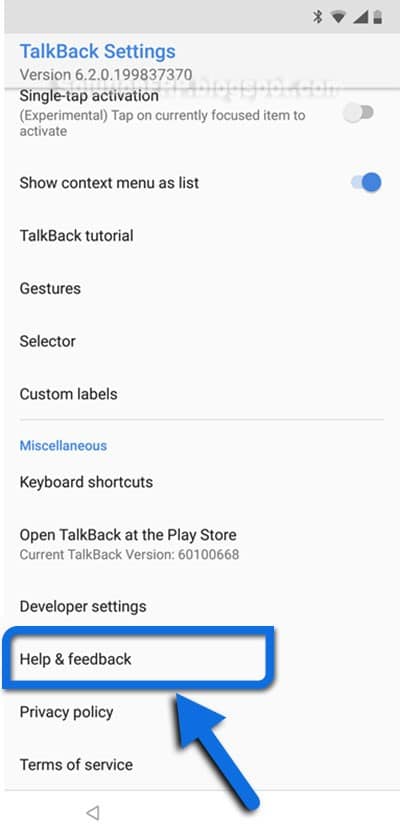
Step 11: Then tap on “Get started with voice access”
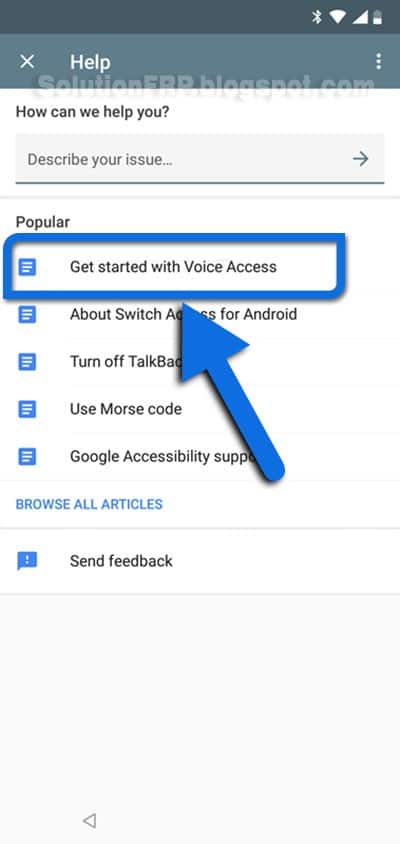
Step 12: Now touch on the video and play it on the YouTube app.
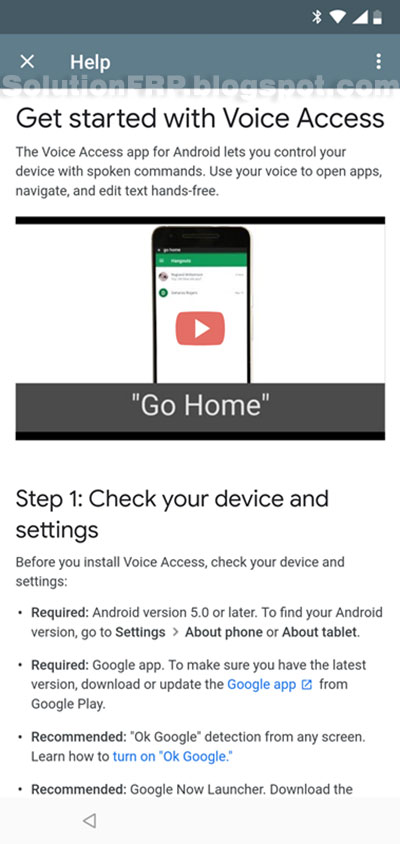
Step 13: Expand video description and click on any link.
Step 14: After clicked, “Google Chrome Browser” appears on your mobile screen.

Step 15: Now go to this URL and download the FRP Bypass app.
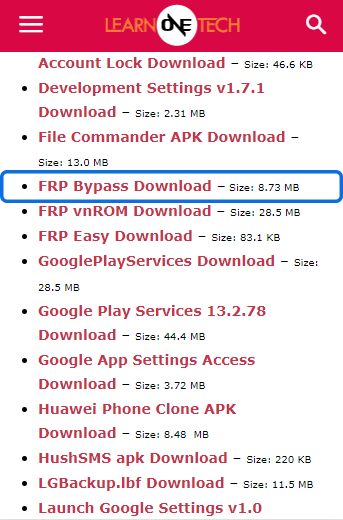
Step 16: and install it.
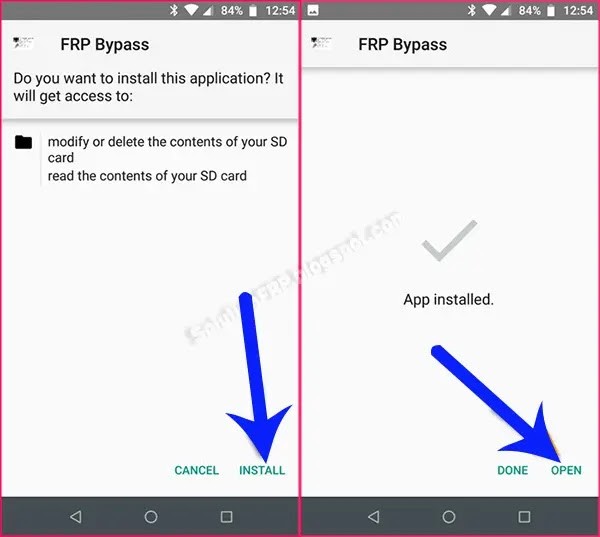
Step 17: Click on the Google Account Manager apk install option and install it.

Step 18: Choose Version 5.0
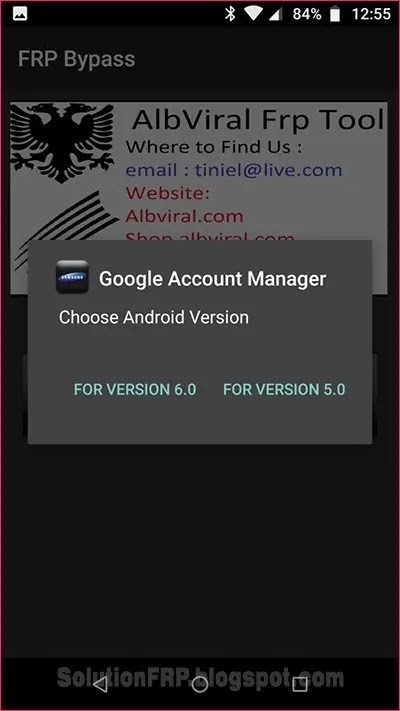
Step 19: After the download, install the Google account manager.
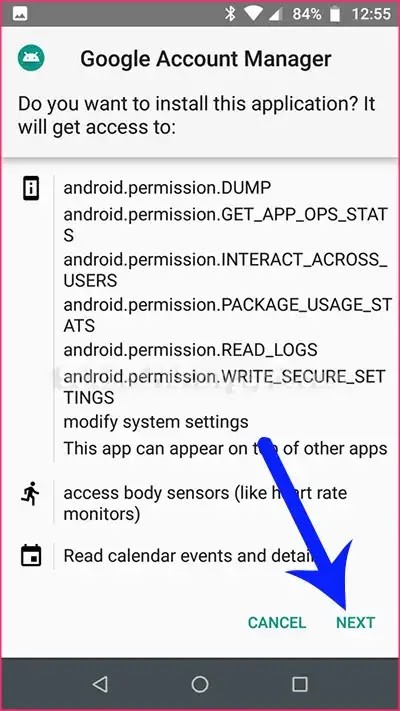
Step 20: Now return go back on the FRP Bypass app and tap on the FRP Bypass option.

Step 21: Tap on Browser SIGN IN option.

Step 22: From the upper right corner touch on the three-dot icon, and select the “browser sign-in” option. and then sign into your other google account then restart your smartphone.
Step 23: That’s it. now clearly you know how to Nokia 5 FRP Unlock using FRPBypass.apk
I hope the tutorials will help you. If there is any problem during the time of bypassing the FRP on your mobile, please comment in the comment box below. Thank you so much for reading this post!






