Samsung A2 Core FRP Bypass by Combination ROM
What is FRP (Factory Reset Protection)? Android OS provides built-in security features you can use to protect your Smartphone and information, including screen locks with data encryption. Thieves cannot use your phone if your phone is stolen. Because he does not know the passwords of your Gmail account. Factory Reset Protection (FRP) is a security feature on Android devices with Android Lollipop 5.1 OS and higher.
When FRP (Factory Reset Protection) is activated?
Factory Reset Protection (FRP) automatically will be activated on your device. If it is logged in to Google account, and you reset your mobile. Once FRP is activated, it prevents the use of a device after a factory reset or Hard reset. If you know the password for your previously logged ID, you can easily bypass the Google FRP lock by connecting to a Wi-Fi network.
But when you forget the password then to locked out of Google account, you need to remotely log in to your logged-in Google account, and you will have to log in a new Google ID. Today I will show you how you can easily bypass Google FPP Lock. And you can get your phone back as before.
In this tutorial, I share with you the latest method to Bypass FRP Google Account Samsung A2 Core Via Combination ROM by following some easy steps.
Samsung A2 Core summary:
Samsung Galaxy A2 Core smartphone was Released in April 2019. The phone runs Android 8.0 Oreo (Go edition). It comes with a 5.0 inches’ touchscreen display with a resolution of 540×960 pixels and screen type is IPS LCD capacitive touchscreen, 16M colors. A2 Core is powered by an Octa-core 1.6 GHz Cortex-A53 processor. It comes with 8/16GB internal memory and 1GB of RAM. The Samsung Galaxy A2 Core is powered by a Removable Li-Ion 2600 mAh battery. Samsung A2 Core on the rear packs 5mp camera. and a 5mp camera on the front for selfies. Connectivity options on the Galaxy J1 Ace include Wi-Fi, GPS, FM radio, 3G, and 4G. Sensors on the phone include accelerometer and proximity sensor. The Samsung Galaxy J1 Ace dimensions – – (height x width x thickness).
Before starting FRP Bypass via Combination ROM, you need to download these programs:
Samsung A2 Core FRP Bypass:
Step 1: Active Download Mode to your Samsung Galaxy A2 Core smartphone.
1.1: Hold on Power Button and Turn OFF Samsung A2 Core
1.2: Press and hold at the same time on the Power Button + Volume Up Button.
1.3: When you see the Recovery Mode release all buttons.
1.4: From the Recovery Mode option, select Reboot to Bootloader and then press on the Power button to confirm.
1.5: Now Connect your Samsung A2 Core to your computer using the USB cable.
Step 2: Run Odin3.exe Program on your PC.
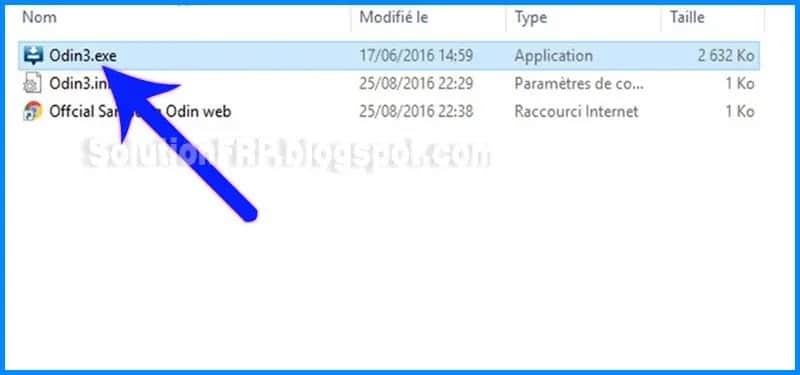
Step 3: When open Odin3.exe, click on “AP” and import the Samsung A2 Core Combination ROM file.
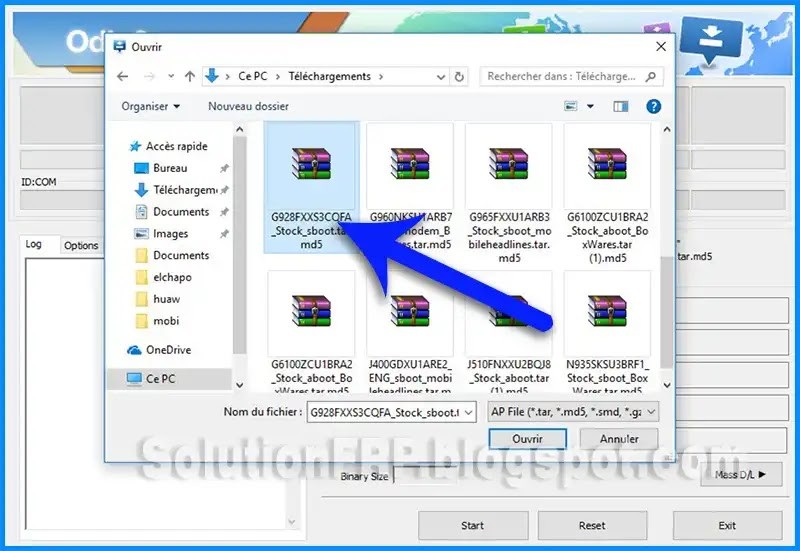
Step 4: after import, click on Start to start the installation.
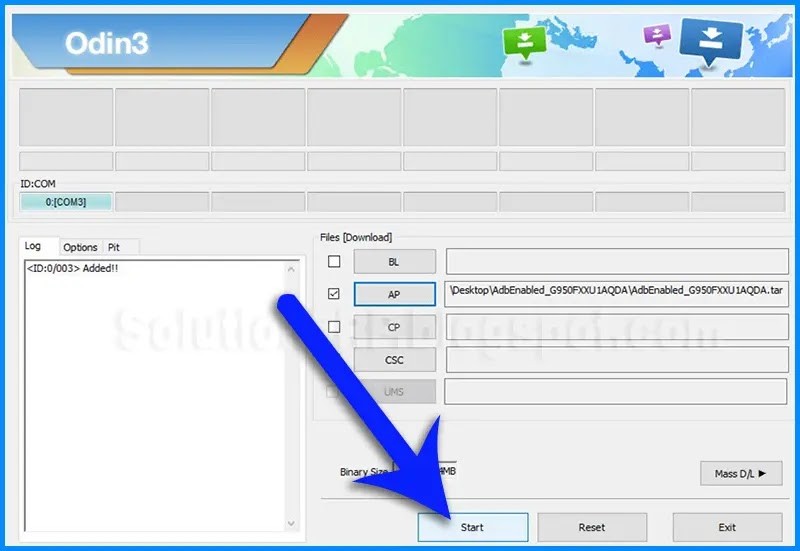
Step 5: Once the PASS message displayed, unplug your Samsung A2 Core from pc.
Step 6: Now Power ON your Samsung A2 Core by pressing Power Button.
6.1: Go to the Settings then scroll down and touch and select About Phone.
6.2: From About Phone scroll & find build number.
6.3: touch 7 (seven) times on build number.
6.4: Developer Options active find the Previous screen.
6.5: Press and check USB debugging mode.
Final Step: Now Install a new stock ROM in your Samsung Galaxy A2 Core
I hope the tutorials will help you. If there is any problem during the time of bypassing the FRP on your mobile, please comment in the comment box below. Thank you so much for reading this post!






