FRP Bypass Xiaomi Mi Mix 2 – How to Remove Google FRP Lock 2022
Remove FRP Lock on Xiaomi Mi Mix 2
In this post, I show you FRP Bypass Xiaomi Mi Mix 2 – How to Remove Google FRP Lock 2020 without a computer. Many people search for a solution to this problem frequently. ( how to bypass FRP on Mi Mix 2, How to Unlock FRP Mi Mix 2, Mi Mix 2 FRP bypass, how to remove google account from MiUi 10, MiUi 10 mi account remove tool, MiUi 10 mi account bypass without pc, how to remove mi account activation, How to Remove FRP Lock on Xiaomi Mi Mix 2, Mi Mix 2 frp unlock umt, Mi Mix 2 frp bypass miui 10, Mi Mix 2 frp miracle box, Mi Mix 2 frp umt, Mi Mix 2 frp miui 10, Mi Mix 2 frp MRT, Mi Mix 2 frp unlock MRT, Mi Mix 2 frp unlock tool ) If you are looking for a solution to the above topic then this post is for you.
When is FRP activated?
FRP Lock is automatic will be activated on your Xiaomi Mi Mix 2 smartphone. If it is logged in to Google account, and you reset your device then FRP lock is activated. If you know the password for your previously logged ID, you can easily remove Google FRP lock on any phones by connecting to a Wi-Fi network. But when you forget the password then you need to remotely log in to your smartphone, and you will have to log in a new Google ID. For this process, you need some essential FRP lock removal software which will help you to log in to your account. Today I will show you how you can easily bypass Google FPP Lock. And you can get your phone back as before.
So, lest’s see how to remove google account from phone Xiaomi Mi Mix 2 FRP Bypass without PC.
- Editor’s Recommended:
Xiaomi Mi Mix 2 summary
Xiaomi Mi Mix 2 smartphone was released in September 2017. The phone runs Android OS 7.1, upgradable to Android 9.0; MIUI 11. It comes with a 5.99 inches’ touchscreen display with a resolution of 1080 x 2160 pixels and screen type is IPS LCD capacitive touchscreen. It comes with 64GB – 6GB RAM; 128GB – 6GB RAM; 128GB – 8GB RAM; 256GB – 6GB RAM internal memory and RAM. The Mi Mix 2 is powered by a Non-removable Li-ion 3400 mAh battery. Connectivity options on the Mi Mix 2 include Wi-Fi, GPS, FM radio, 3G and 4G. The Mi Mix 2 dimensions 151.8 x 75.5 x 7.7 mm (height x width x thickness).
Remove Google Account From Phone before Resetting
The FRP lock is usually activated when the mobile is the factory reset. If you want, you can disable this lock before resetting your mobile. To apply these methods, you must know the password of the desired mobile. Otherwise, it is not possible. So I will tell you at this step how to remove google account from android before resetting.
Step 1: Using the Account Option:
Unlock your phone and go to the Setting menu > From the Account Option > Remove Google Account > Done! Now you can reset your phone without facing the FRP lock.
Step 2: Using the Developer Option:
Go to the settings Menu > then About Device > tap on the “Build Number” more than 5 times > go back to settings menu > Now tap on the Developer option > check to Enable OEM Unlock > Done! Now you can reset your phone without facing the FRP lock problem.
- Editor’s Recommended:
FRP Bypass Xiaomi Mi Mix 2:
Note: in the last update’s Mi phones added a new feature that is Pattern Lock option. Remember that all previous methods are no longer useful. Such as, the terms and conditions are no longer on YouTube settings option. So today I show you how to set up a new pattern lock in your phone by an exceptional trick. Xiaomi Mi Mix 2 FRP Bypass without pc, SIM or talkback setting.
- Turn On your device, choose your language and your region.
- Connect with a wifi network.
- After connecting with wifi, tap again on the Add Network option.
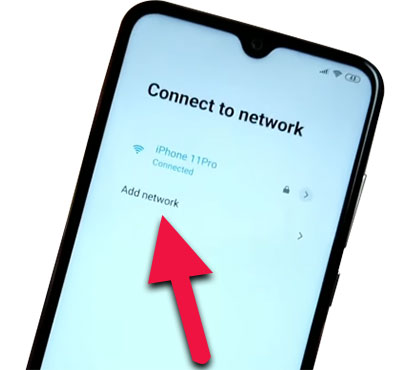
- In the SSID field type “www.youtube.com” then select it and tap on the Link icon. then the youtube app will open.
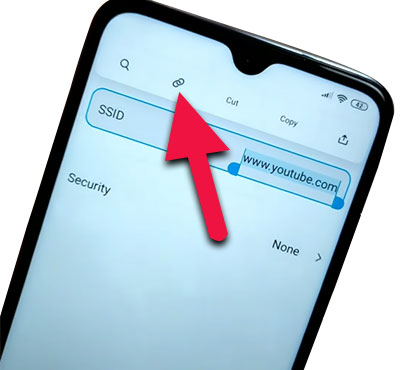
- Tap on search icon search Enough Tricks and then open the channel, now play the last uploaded video, tap on the video description, then go to the www.learnonetech.com
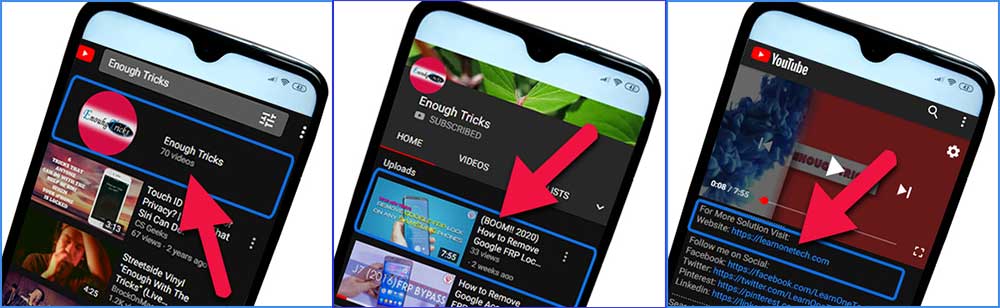
- After tapped a google chrome page will open. Now go to the https://bit.ly/frpunlocktools and download QuickShortcutMaker.apk
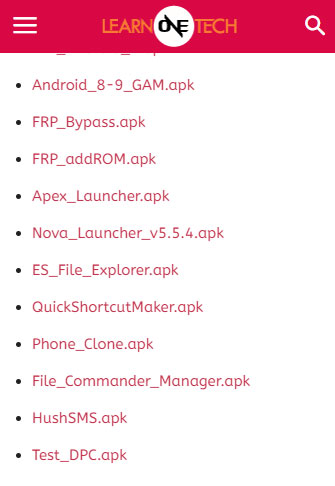
- After download successfully, click on Tap to view option then install the downloaded app on your smartphone. Now open the QuickShortcutMaker.apk
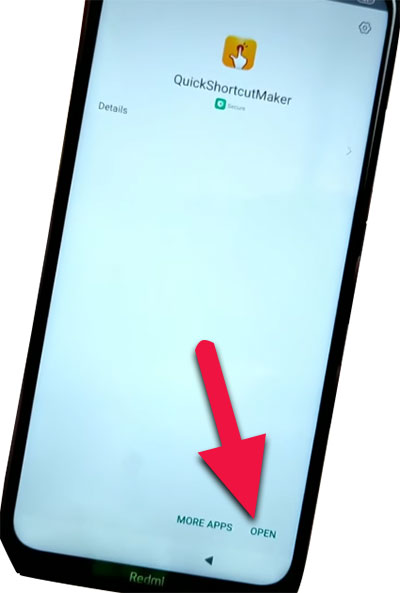
- Tap on the application then finds the Settings Shortcut and tap on it. Then you see the Edit shortcut option from these options choose the Try and click on it. Now the settings option will be open.
- Now tap on Password & Security. Then tap the fingerprint unlock option. Now set up a pattern lock for your mobile.
- After setting the pattern, set up the fingerprint on your mobile, tap on Done!
- Now Restart your Xiaomi Mi Phone!
- After the restart, when your phone wants to pattern lock. There, give you the pattern you set up a little earlier.
- That’s it, it was very easy to bypass the Google Account on Xiaomi Mi Mix 2.
- Samsung A7 FRP Bypass Android 11 without Computer 2024
- Samsung A10 FRP Bypass without SIM Card 2024
- Samsung A20s FRP Bypass Android 11 without PC & SIM Card
Frequently Asked Questions (FAQs)
How do I delete a Gmail account from my MI Phone?
Unlock your phone and go to the Setting menu > From the Account Option > Remove Google Account > Done! Now you can reset your phone without facing the FRP lock.
How do I Remove Google Account Xiaomi?
Go to the settings Menu > then About Device > tap on the “Build Number” more than 5 times > go back to settings menu > Now tap on the Developer option > check to Enable OEM Unlock > Done! Now you can reset your phone without facing the FRP lock






