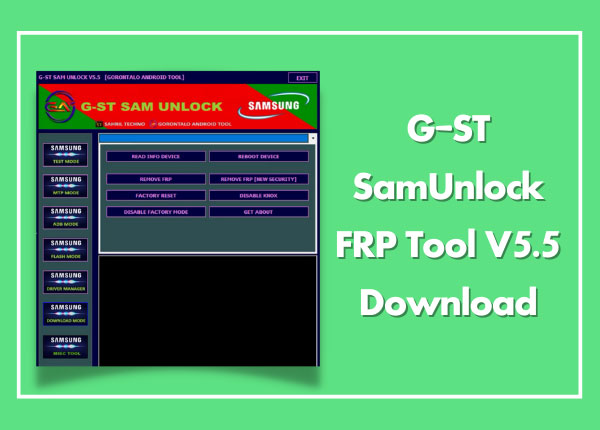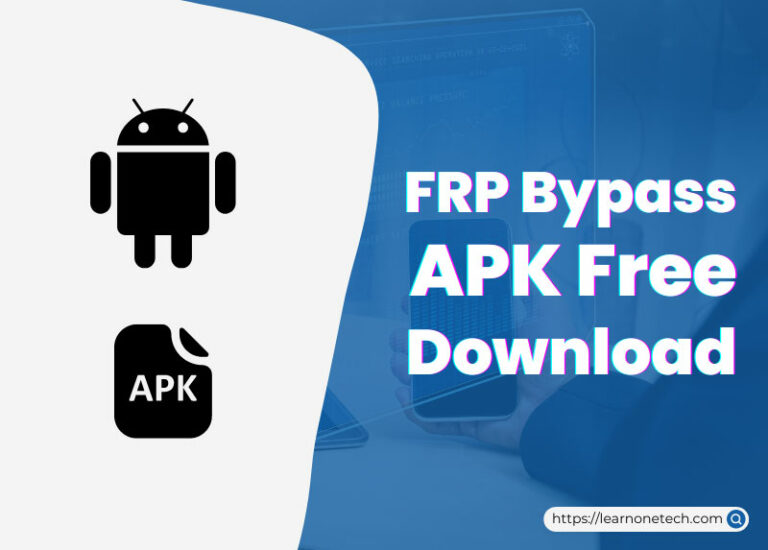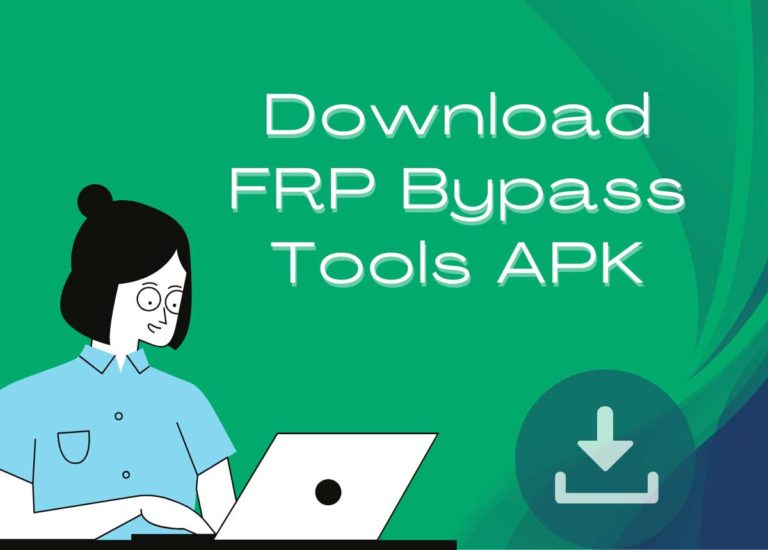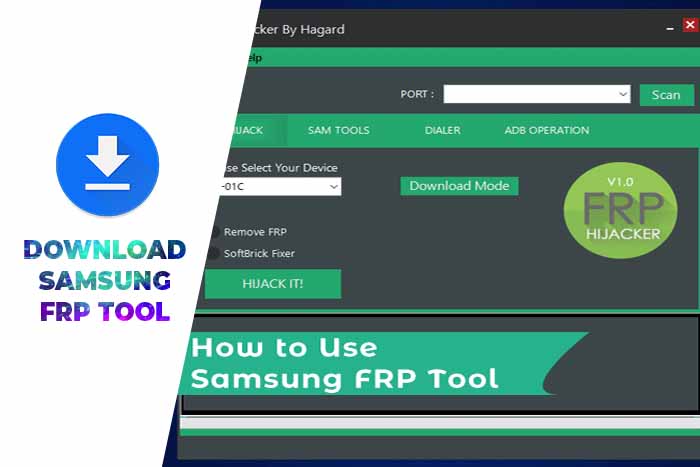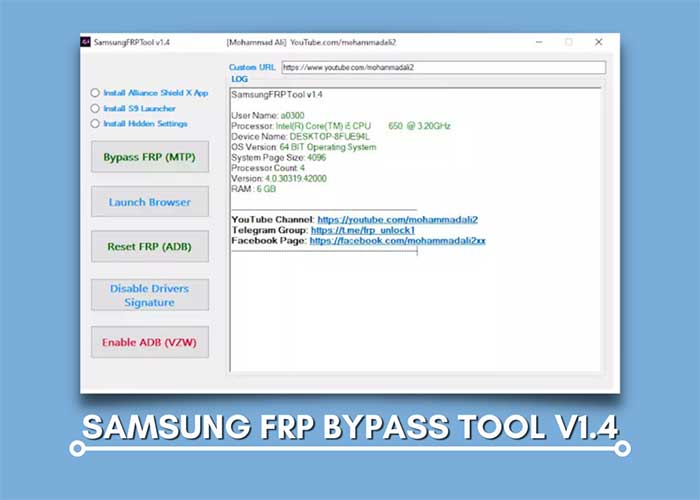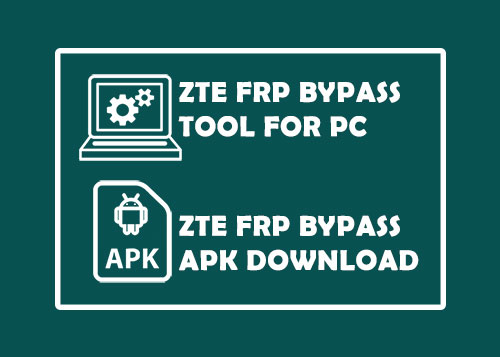Top 10 FRP Lock Google verification Bypass Tool Software Download
- Top 10 FRP Lock Google verification Bypass Tool Software Download
- 1. FRP Hijacker Tool Software
- 2. Pangu FRP Bypass Tool Download
- 3. Samsung FRP Helper v0.2 Download
- 4. GSM Flasher ADB Bypass FRP Tool – One Click FRP Tool
- 5. D&G Unlocker Tool – FRP Lock Removal Tool
- 6. FRP Lock Google Verification Bypass Tool APK
- 7. Quick Shortcut Maker APK
- 8. NOKIA ADB FRP Bypass Tool Software
- 9. Octopus Samsung Tool 1.9.4 Setup With Loader
- 10. Sidesync FRP Removal tool Software
- Some Essential Driver Download
Usually, we don’t want to use an FRP Lock Google verification Bypass Tool Software to remove the FRP lock by computer. Because many of us think that it is very difficult to bypass frp with pc software. And that’s exactly why we search Google every time, how to remove google frp lock on any phones without a computer.
But believe me or not, it is true that bypassing or removing FRP lock on mobile is much easier to bypass frp with computer. For example, just connect your mobile phone to a computer via USB, then open an FRP removal tool and click the Bypass FRP button. That’s your job.
For More Solutions and Download FRP Tools Join our telegram group: t.me/frptools
So if you want to save your valuable time, I would recommend you to use a computer tool to remove the FRP lock. And so to save your time, today I am going to share with you the Top 10 FRP Lock Google verification Bypass Tool Software to remove FRP lock so far.
Top 10 FRP Lock Google verification Bypass Tool Software Download

1. FRP Hijacker Google verification Bypass Tool Software
One of the best FRP Lock Google verification Bypass Tool Software is the FRP Hijacker Tool or Samsung FRP Tool. The FRP Hijacker Tool is a helpful tool for Samsung users. By using FRP Hijacker Tool, you can remove the FRP lock on Samsung devices. And it’s really easy to remove the FRP lock. Anyone can use it to remove the app lock without any hassle. The FRP Hijacker tool is known to everyone as a Samsung FRP tool cause it is only for Samsung smartphones.
About FRP Hijacker Tool Download
- FRP Tool Name: RP Hijacker Tool Software (Samsung FRP Tool)
- Size: 1.11 MB
- Developer: Hagard
- Supported OS: All windows version
– PROS –
- Easy to bypass FRP lock
- Many Samsung device Supported
- 95% FRP Bypass success Rate
- Totally Free FRP Bypass tool
- The installation process is very easy
– CONS –
- Some models are not supported
- Need to connect the smartphone with PC
- All USB cable isn’t support
2. Pangu FRP Bypass Tool Download
Pangu FRP Bypass tool is a popular FRP Lock Google verification Bypass Tool Software for android users. By using it, you can easily bypass the FRP lock from your smartphone in just 10 minutes. The Best advantage of the Pangu FRP bypass tool is that it supports many more smartphone brands like Samsung, Micromax, Xiaomi Mi, Motorola devices, Lenovo, MTK, etc. To bypass the FRP using Pangu, you need to download and install the software.
About Pangu FRP Bypass tool
- FRP Tool Name: Pangu FRP Bypass Tool
- Size: –
- Developer: Pangu.in
- Supported OS: Android
– PROS –
- Many smartphone brand support
- 95% FRP Bypass success rate
- Easy to use
– CONS –
- Need some tech knowledge
- All smartphone brand not supported
3. Samsung FRP Helper v0.2 Download
Samsung FRP Helper is another great FRP Lock Google verification Bypass Tool Software. This software supports almost all types of Samsung Android mobile. However, it is not an official Samsung FRP removal software.
A new version of the Samsung FRP Helper has released on September 23, 2020. The latest version now supports a lot more Samsung smartphones, and now the previous bugs have been fixed. So in today’s post, I will share with you the download link of the new version of the Samsung FRP Helper frp removal tool.
To use it: first, you need to install and open the Samsung FRP Helper software, then connect your mobile to the computer via USB cable. It will automatically recognize your mobile. If not, you may need to download and install the Samsung USB driver.
However, you can use this software very smoothly, and it is available for free.
About Samsung FRP Helper v0.2
- FRP Tool Name: Samsung FRP Helper v0.2
- Size: 2.9 MB
- Developer: CrackingGSM Team
- Supported OS: Windows
– PROS –
- Easy to use
- User-friendly
- Bypass FRP lock from Samsung by a single click
- No need to install
– CONS –
- Not available for mac
- Need to stop antivirus software
- Some devices are not support
4. GSM Flasher ADB Bypass FRP Tool – One Click FRP Tool
One of the best FRP Lock Google verification Bypass Tool Software is GSM Flasher ADB Bypass FRP Tool – One Click FRP Tool. If you want to bypass FRP Lock very easily, I suggest you install GSM Flasher ADB Bypass FRP Tool on your computer. It supports many more devices besides Samsung, Huawei, Xiaomi. For bypassing FRP Lock, turn your phone into ADB mode and then connect to the computer. Now click on the Bypass FRP button. You can easily download the software from the download button below.
About GSM Flasher ADB Bypass FRP Tool
- FRP Tool Name: GSM Flasher ADB Bypass FRP Tool
- Size: 2.5 MB
- Developer: –
- Supported OS: Windows
– PROS –
- FREE FRP Bypass Tool
- One Click FRP Bypass solution
- Small size
- No Error problem
- Many Device Supported
- Fast FRP Bypass Solution
– CONS –
- Some deivce isn’t support
- Need to disable Antivirus
5. D&G Unlocker Tool – FRP Lock Removal Tool
Another FRP Lock Google verification Bypass Tool Software is D&G Unlocker Tool – FRP Lock Removal Tool. By using it, you can bypass many more android smartphone devices brand, Like Samsung, Motorola, Huawei, HTC, Lenovo, Xiaomi, etc. Just connect your smartphone with the computer via USB cable and then open the D&G Unlocker Tool. Click on the “Remove FRP Manual” button. Now, wait for a couple of minutes, and Boom!!
You can easily download the D&G Unlocker Tool – FRP Lock Removal Tool software from the download button below.
About D&G Unlocker Tool
- FRP Tool Name: D&G Unlocker Tool – FRP Lock Removal Tool
- Size: 64.5 MB
- Developer: Nube GT-SMART
- Supported OS: Windows
– PROS –
- Free to use
- Many Devices supports
– CONS –
- Some deivce isn’t support
6. FRP Lock Google Verification Bypass Tool APK
FRP Lock Google verification Bypass Tool is not a PC version software. It’s an APK for Android OS. Although it’s a mobile version frp bypass software, it’s much more useful than computer FRP tools. For some Google restrictions, you can’t find it on Google Playstore.
You can easily download the FRP Lock Google Verification Bypass Tool APK – FRP Lock Removal Tool software from the download button below.
About FRP Lock Google Verification Bypass Tool APK
- FRP Tool Name: FRP Lock Google Verification Bypass Tool APK
- Size: 19 KB
- Developer: Unknown
- Supported OS: Android
– PROS –
- Free to use
- Many Devices supports
– CONS –
- Some deivce isn’t support
7. Quick Shortcut Maker APK
The best FRP removal helper tool is the Quick Shortcut Maker APK. Install it on your smartphone and find the settings shortcut and open it. Then you can bypass frp without any hesitation. Read more article for frp unlock via quick shortcut maker v.2.0.0 apk
About Quick Shortcut Maker FRP Bypass Tool APK
- FRP Tool Name: Quick Shortcut Maker APK
- Size: 2.0 MB
- Developer: Unknown
- Supported OS: Android
– PROS –
- Free to use
- Many Devices supports
– CONS –
- Some deivce isn’t support
8. NOKIA ADB FRP Bypass Tool Software
NOKIA ADB Google verification Bypass Tool Software is one of the best frp removal tools for the Nokia frp bypass solution. Read more Nokia FRP Bypass
About NOKIA ADB FRP Bypass Tool Software
- FRP Tool Name: NOKIA ADB FRP Bypass Tool
- Size: 802 KB
- Developer: Unknown
- Supported OS: Windows
– PROS –
- Free to use
- Many Devices supports
– CONS –
- Some deivce isn’t support
- Only for Nokia Devices
9. Octopus Samsung Tool 1.9.4 Setup With Loader
Another Samsung FRP Removal tool is Octopus Samsung Tool.
About Octopus Samsung Tool 1.9.4 FRP Removal software
- FRP Tool Name: Octopus Samsung Tool 1.9.4
- Size: 58 MB
- Developer: Unknown
- Supported OS: Android
- Octopus Samsung 1.9.4 Load (download)
– PROS –
- Free to use
- Many Devices supports
– CONS –
- Some device isn’t support
- Only for Samsung devices
10. Sidesync FRP Removal tool Software
Sidesync FRP Removal tool Software Free download
About Sidesync FRP Removal tool Software
- FRP Tool Name: Sidesync FRP Removal tool Software
- Size: 46.9 MB
- Developer: Unknown
- Supported OS: Windows
– PROS –
- Free to use
- Many Devices supports
– CONS –
- Some deivce isn’t support
- Need some it knowledge