Google Account FRP Bypass HTC One M9 Android 7.0 2023
Today I show you how to remove a google account from an HTC phone after the factory reset. Google Account FRP Bypass HTC One M9 Android 7.0 and HTC One M9 FRP Bypass 2023.
Google Account FRP Bypass HTC One M9 Android 7.0 2023
FRP Lock automatically will be activated on your HTC One M9 smartphone. If it is logged in to your Google account, and you reset your device then the FRP lock is activated. If you know the password for your previously logged ID, you can easily bypass your google account on your HTC phone by connecting to a Wi-Fi network.
But when you forget the password then you need to remotely log in to your smartphone for HTC One M9 FRP Bypass without PC, and you will have to log in to a new Gmail Account. For this process, you need to know about some essential HTC FRP lock removal software that will help you to set up a New Gmail Account on your HTC smartphone.
FRP Bypass HTC One M9 in 2023

This is a useful way to bypass the FRP lock on HTC One M9. In this step, I show you the easiest tricks to bypass the FRP lock on your HTC device. For bypassing FRP from your HTC One M9, you need to download some FRP tools which I have shared in this post, HTC FRP remove and bypass apk for FRP Bypass HTC One M9.
HTC M9 FRP Remove Tool
- Connect your phone to a wifi network
- Come back and again tap on the ‘Add network’. Then type any text and select them. After selections, you see ‘cut’ ‘copy’ and ‘share’ popups.
- Tap on the share option, Now you see here all the shareable app lists. Tap on the messaging app and it will open.
- Type www.youtube.com in the message compose box and send it to 112.
- Again come back to the “Add network’ option and follow again the 2 and 3 steps. But this time when the Message composes box will open, tap on the 3 dots icon from the upper right corner and tap on the search option.
- In the message search box type “www” and then you will see the message sent a little earlier.
- Open it and tap on the www.youtube.com linked text.
- Now the chrome browser will open. Open a new tab and go to the “bit.ly/frpunlocktools” and download the Android_6_GAM.apk or higher version and then install it but don’t open it. Again go to the download page and download the QuickShortcutMaker.apk.
- Install the QuickShortcutMaker.apk and then Open it.
- Now Tap on the QuickShortcutMaker app’s search box, and type here: Google account manager. Tap Google Account Manager from the search results. Now you will see many shortcuts of the Google Account Manager apk. Scroll down, tap on the shortcut that says “Type Email and Password” and open it.
- Tap on try > from the upper right corner tap on 3 dots and then tap on the “Browser sign-in” > Now login her your new Gmail account and restart your FRP HTC One M9 Phone.
- That’s it, Now your FRP Bypass HTC One M9 is 100% successful without a computer.




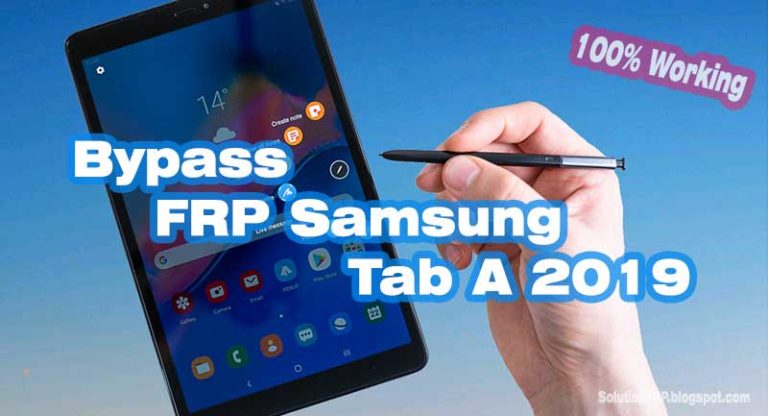
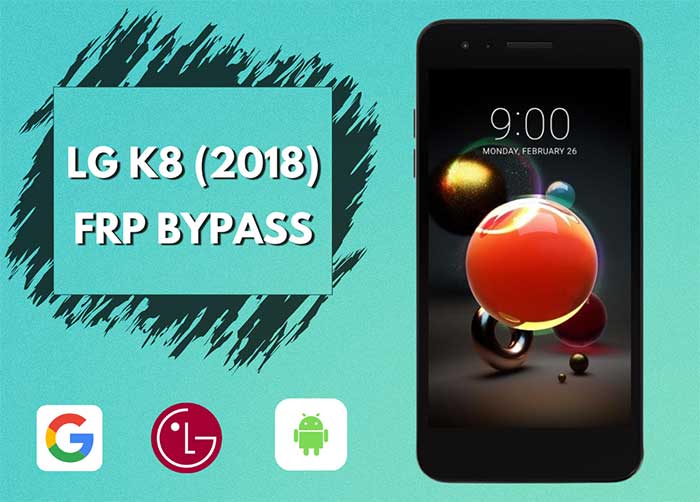
![[Update] FRP Bypass LG W10 - Remove Google Account from LG W10 [Update] FRP Bypass LG W10 – Remove Google Account from LG W10](https://learnonetech.com/wp-content/uploads/2021/06/FRP-Bypass-LG-W10-2021.jpg)