Remove FRP Lock Samsung Galaxy M31 – FRP Lock Bypass Android 10
Remove FRP Lock Samsung Galaxy M31:
In this post, I show you how to Remove FRP Lock Samsung Galaxy M31 – FRP Lock Bypass Android 10 without a computer. Many people search for a solution to this problem frequently. (frp bypass Samsung Galaxy M31, google account bypass Samsung M31, remove frp Samsung Galaxy M31, Samsung Galaxy M31 frp bypass without pc, Samsung Galaxy M31 frp unlock, Samsung Galaxy M31 frp bypass, Samsung Galaxy M31 google frp lock, bypass google account Samsung M31, how to bypass google account on Samsung M31, remove google lock Samsung M31 )
When is FRP activated?
FRP Lock automatically will be activated on your Samsung Galaxy M31 smartphone. If it is logged in to Google account, and you reset your device then FRP lock is activated. If you know the password for your previously logged ID, you can easily remove Google FRP lock on any phones by connecting to a Wi-Fi network. But when you forget the password then you need to remotely log in to your smartphone, and you will have to log in a new Google ID. For this process, you need some essential FRP lock removal software which will help you to log in to your account. Today I will show you how you can easily bypass Google FPP Lock. And you can get your phone back as before.
So, lest’s see how to remove google account from phone Samsung Galaxy M31 without PC.
- Editor’s Recommended:
Samsung Galaxy M31 Summary
Samsung Galaxy M31 smartphone was released in February 2020. The phone runs Android OS 10.0; One UI 2. It comes with a 6.4 inches’ touchscreen display with a resolution of 1080 x 2340 pixels and screen type is Super AMOLED capacitive touchscreen. It comes with ( 64GB – 6GB RAM; 128GB – 12GB RAM) Internal memory & RAM. The Galaxy M31 is powered by a Non-removable Li-Po 5000 mAh battery. Connectivity options on the Samsung M31 include Wi-Fi, GPS, FM radio, 3G, 4G & it’s dimensions has 166.9 x 76 x 8.8 mm (height x width x thickness).
Remove Google Account before Resetting
The FRP lock is usually activated when the mobile is the factory reset. If you want, you can disable this lock before resetting your mobile. To apply these methods, you must know the password of the desired mobile. Otherwise, it is not possible. So I will tell you at this step how to remove google account from android before resetting.
Step 1: Using the Account Option:
Unlock your phone and go to the Setting menu > From the Account Option > Remove Google Account > Done! Now you can reset your phone without facing the FRP lock.
Step 2: Using the Developer Option:
Go to the settings Menu > then About Device > tap on the “Build Number” more than 5 times > go back to settings menu > Now tap on the Developer option > check to Enable OEM Unlock > Done! Now you can reset your phone without facing the FRP lock.
How to Remove FRP Lock on Samsung Galaxy M31:
Remove FRP Lock Samsung Galaxy M31 using the screenshot take method, this method worked for only all Samsung android os 10 version devices.
- Connect your Samsung smartphone with Wi-Fi.
- Open the Chrome Browser
- Press and hold the Power button + Volume Down to take a screenshot. From the “Allow Samsung Capture” pop-up menu, click on the “Deny” option.
- Take a screenshot again. From the “Allow Samsung Capture” pop-up, click on the “Deny & don’t ask again” option.
- Take a screenshot one last time and from the pop-up menu, click on the Settings then select Permissions.
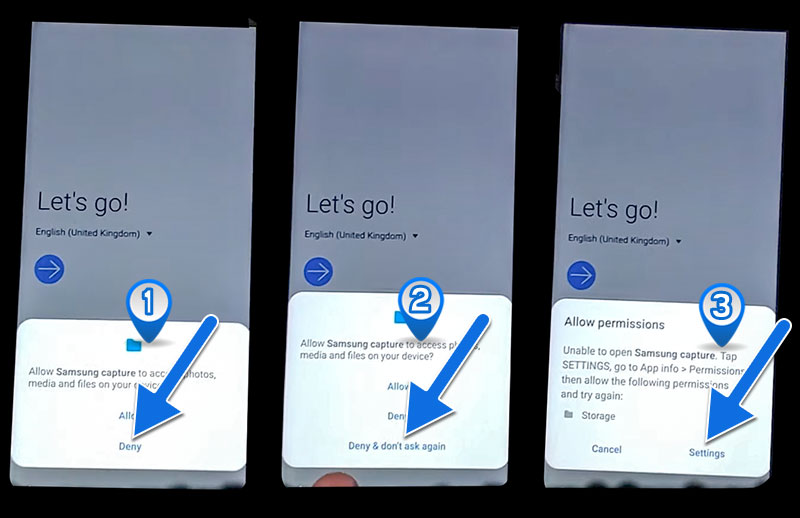
- Click on the Search icon and write “Chrome” then open it.
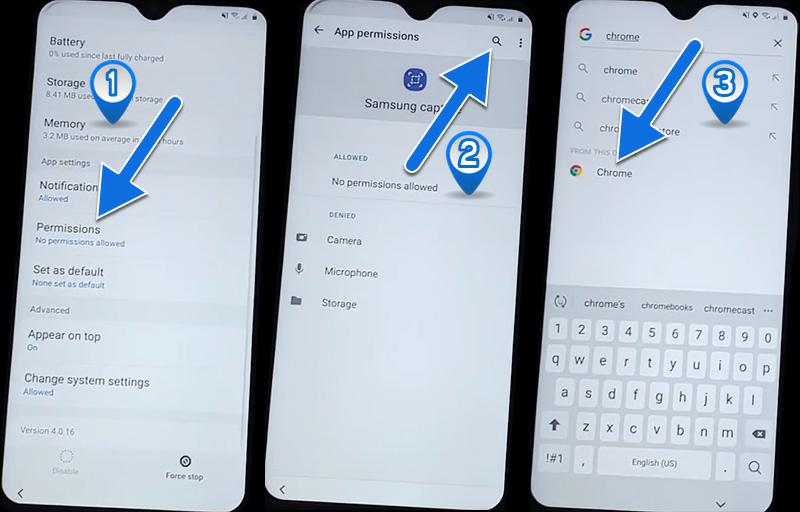
- Now go to this URL and Download Apex_Launcher.apk
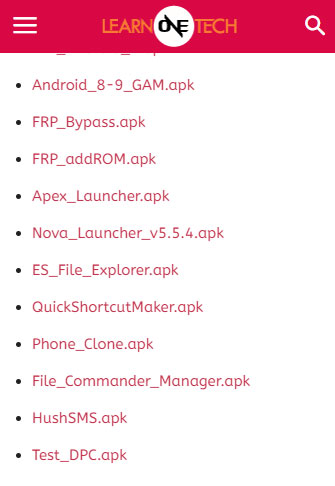
- Now install Apex Launcher.apk and open it.
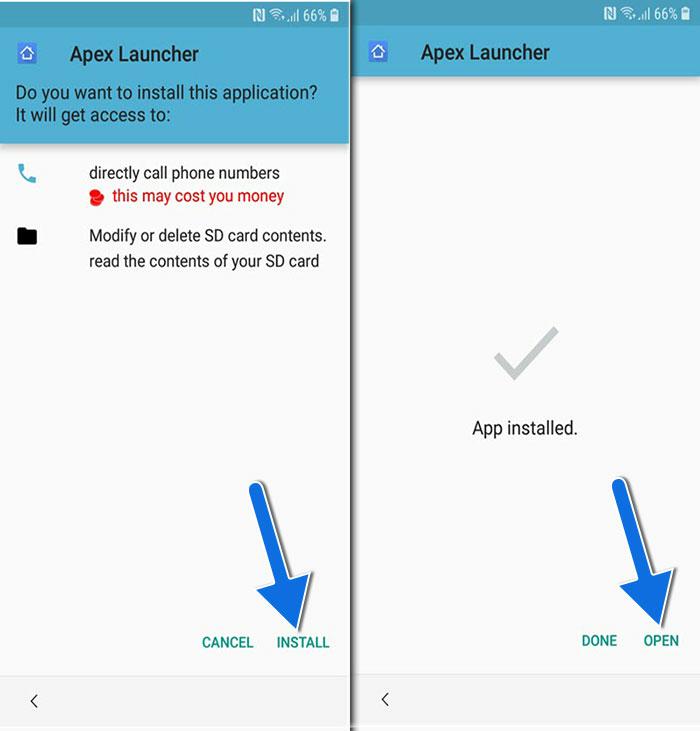
- Go to settings and then tap on the “Lock Screen”
- NB: if the lock screen isn’t open then go to settings > fingerprint/face recognition > Setup pin/Pattern.
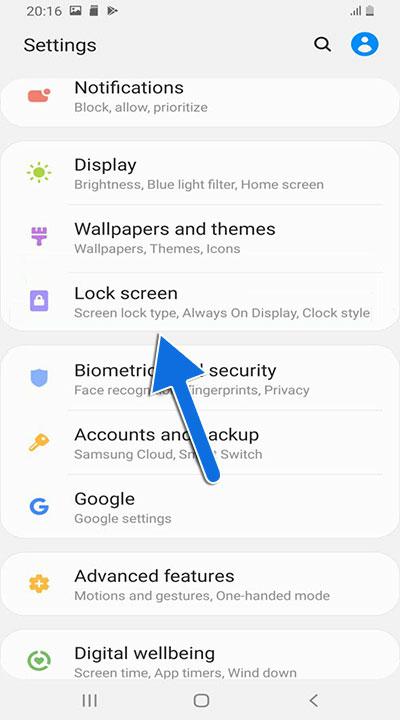
- Tap on fingerprint
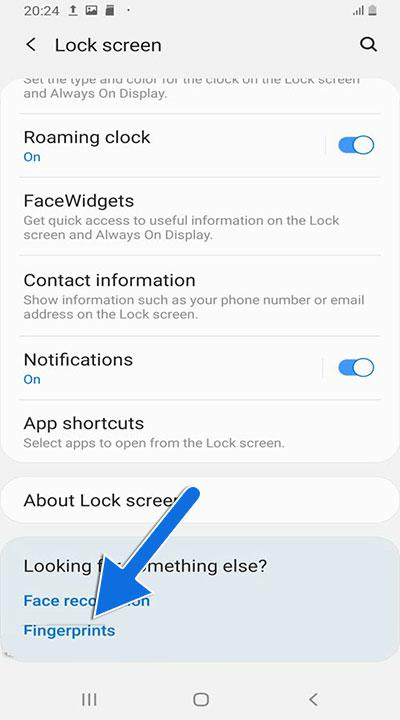
- Now tap on Continue
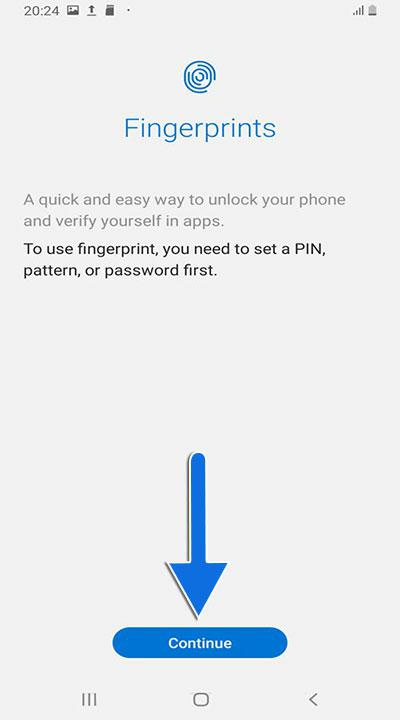
- Choose the Pin option.
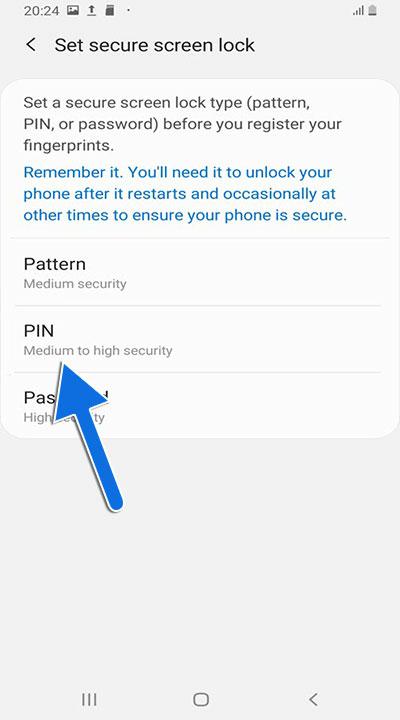
- Now create a new pin for your phone (remember it)
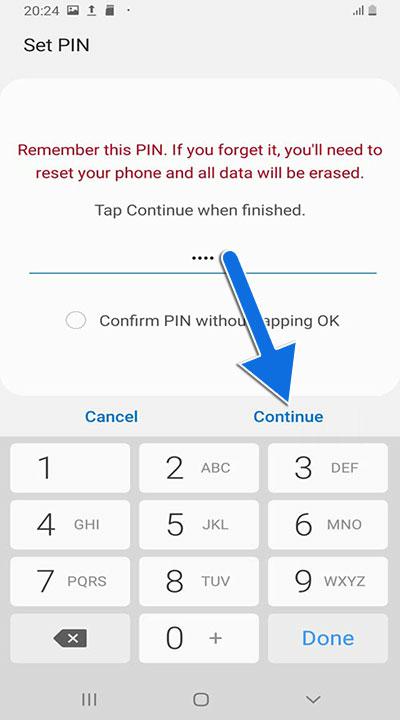
- Restart Phone Now!!

- That’s it. your Smartphone is now unlocked !!
- Editor’s Recommended:


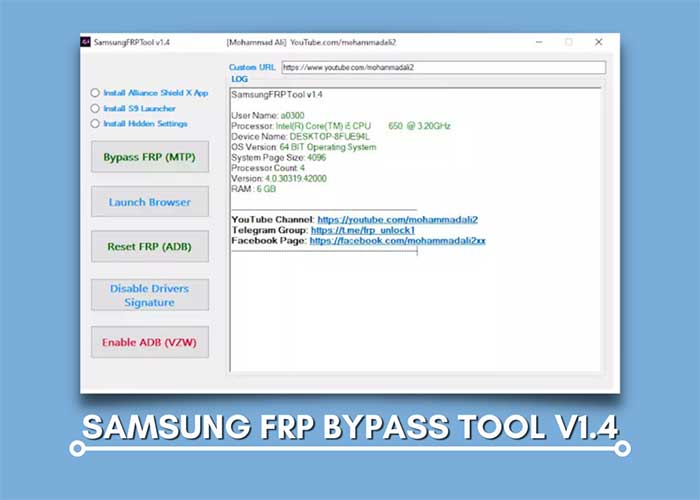



![[Update] LG V40 ThinQ FRP Bypass Android 10 Without PC [Update] LG V40 ThinQ FRP Bypass Android 10 Without PC](https://learnonetech.com/wp-content/uploads/2022/10/LG-V40-ThinQ-FRP-Bypass.jpg)