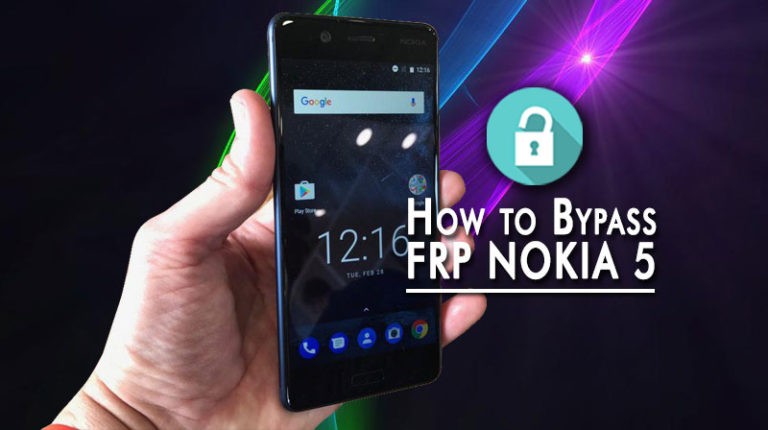LG G6 FRP Bypass Android 8,9 without PC – Fixed Unknown Sources
LG G6 FRP Bypass 2023: Here I will show you, How To Bypass Google Verification on LG G6 without a Computer. FRP Bypass LG G6 without PC process is critical. But here I explain it very easily and clearly.
FRP Bypass LG G6 2023
FRP Lock will automatically be activated on your LG G6 smartphone. If it is logged in to your Google account and you reset your device, then the FRP lock is activated. If you know the password for your previously logged ID, you can easily bypass your google account on your LG phone by connecting to a Wi-Fi network.
But when you forget the password, you need to remotely log in to your smartphone for LG G6 FRP bypass 2023 no pc, and you will have to log in to a new Gmail Account. For this process, you need to know about some essential FRP lock removal software that will help you to set up a New Gmail Account on your LG G6 smartphone.
So let’s see how LG G6 FRP bypass with pc & without pc new method 2023 and you can get your phone back as before.
Can I bypass LG G6 FRP by myself?
Yes, you can bypass or remove the FRP lock by yourself. It’s an extremely easy and fast way to unlock your phone. But before starting the FRP bypassing process, you need some beginner knowledge. Like how to install an FRP bypass tool, browse a website, set up your device, log in to your email address, etc.
What do I need to Bypass FRP LG G6?
Okay, if your question is about starting FRP bypassing process, what things do I need exactly? then look at the list:
- Some smartphone basic knowledge
- A strong WiFi network
- Up to 60% charged Phone.
- An Outlook email address with a password.
- Need to download the Quick Shortcut Maker apk.
How to FRP bypass LG G6 without a Computer?
In this FRP bypass method, you just need the Quick Shortcut Maker apk to bypass your FRP-locked LG G6 phone. Just follow my provided steps carefully:
- Connect to a wi-fi Network.
- Open accessibility and select to speak, then go to settings and tap to help & feedback.
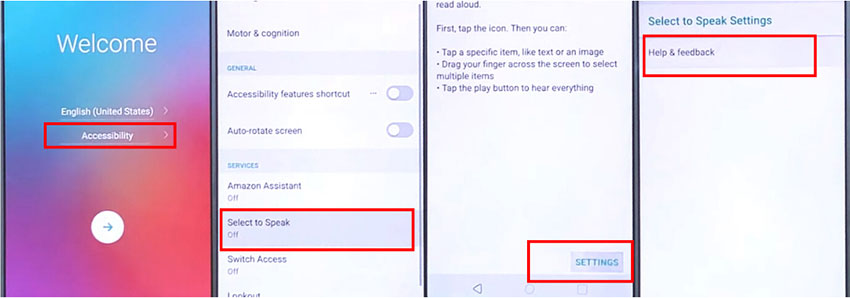
- Then click & type “morse code” on the search box and open the morse code article.
- Now tap twice on the video to open the youtube/chrome app. (Note: If the youtube app requires an update, then hard reset your phone and start again from the beginning.)
- Go to bit.ly/newfrp22 and download QuickShortcutMaker.apk.
- Again go to bit.ly/newfrp22 and click and open the Open google search Box and search and open the Email App.
- Tap the other option, enter your own google/Outlook/Yahoo Account and password, tap next, and then be done.
- Click on the send new email (+) icon to write an email in the email app.
- Tap attach icon, then find and attach the QuickShortcutMaker app with email using file manager.
- Install the attached QuickShortcutMaker.apk via email app and then open it.
- Search and expand Setup Wizard App (Com.Android.LGsetupWizard.SetuphomeExit) and then open activity.
- Tap on Try and then complete the Setup Wizard. If the phone factory resets, wait for the process to finish.
- That’s it. FRP/Google account lock bypassed. This process works on all LG devices with Android 8/9 versions.
Conclusion
This is the latest solution for bypassing FRP on LG G6 phones without a computer. I think this process helps you to remove your google account from the LG G6 device. But if your device doesn’t work with the given process then contact me without any hesitation. I always try to solve my visitor’s device free of cost.
Thanks for coming here, Have a great day!
FAQs
-
How do I unlock my LG phone if I forgot the password?
If you forgot your LG phone password, then reset your phone by using physical buttons.
-
How do I reset my LG phone without a Google account?
If you want to reset your LG phone without a google account first you need to remove your google account from your phone. After removing your google account, now you can reset your LG phone without facing any problems.
-
How do I bypass FRP on my LG phone?
You can bypass FRP on your LG phone with pc or without pc. But for bypassing FRP with pc, you need some IT knowledge. For this reason, I share here the best and latest tricks to bypass FRP on LG phones without pc. Just follow my given steps carefully and fix your phone at home.