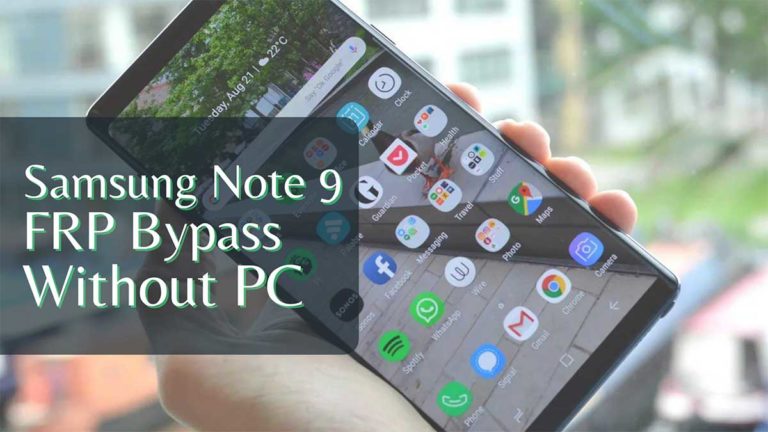LG K51 FRP Bypass without SIM Card & PC – LG FRP Bypass
LG K51 FRP Bypass 2023: Today I show you how to remove your google account from the LG K51 phone after factory resetting and downloading the LG google account bypass tool. So, If you want to know how to bypass google verification on LG K51 FRP Bypass without SIM Card, then you are in the right place.
Remove Google Account From LG K51 Phone
FRP Lock automatically will be activated on your LG K51 smartphone. If it is logged in to your Google account and you reset your device. Then the FRP lock will be activated. If you know the password for your previously logged ID, you can easily bypass your google account on your LG phone by connecting to a Wi-Fi network.
But when you forget the password, you need to remotely log in to your smartphone for the LG K51 FRP Bypass without a SIM card. And you will have to log in to a new Gmail Account. For this process, you need to know about some essential FRP lock removal software. That will help you to set up a New Gmail Account on your LG K51 phone.
So let’s see how to bypass google verification on LG K51 FRP Bypass without a SIM card and you can get your phone back as before.
LG K51 Google Account Bypass Tool
OMH LG FRP Bypass Tool is the best FRP tool for LG phones. You can easily bypass FRP by using it. Just click on the Download now link and get the LG K51 Google Account Bypass Tool.
- Download LG Google Account Bypass Tool (Download Now)
How to LG K51 FRP Bypass without SIM Card
- Connect your LG K51 with a wifi network
- On the Verify your account page, click on the email box > click below the keyboard icon > Settings > Google Voice Typing
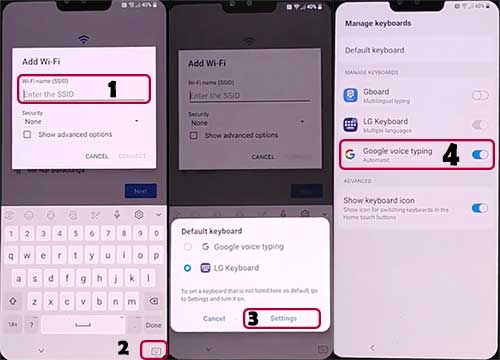
- Tap on the search icon and type ( . ) full stop and then tap on the ‘Personal results.’
- Scroll down and tap on ‘Manage pending searches.’
- From the bottom bar tap on the ‘search icon.’
- Search here: Settings > tap on the ‘Settings’ app
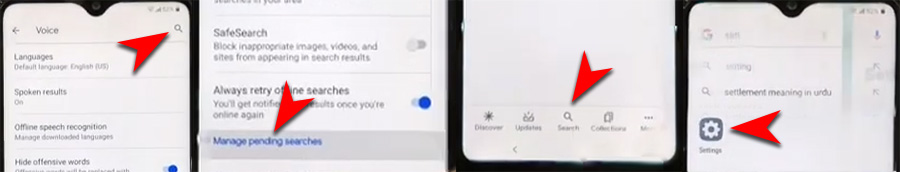
- Tap on fingerprints > Next > Pattern > now Set a Pattern lock
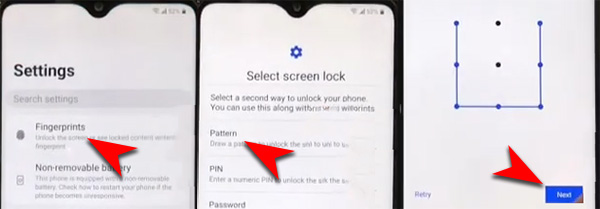
- After pattern setup, set your fingerprint on your device.

- Go back to the setup wizard welcome page then draw your Pattern lock which you set up a little earlier.
- That is the solution for the LG K51 FRP Bypass without a PC.
LG K51 FRP Bypass Video Guide
Frequently Ask Questions