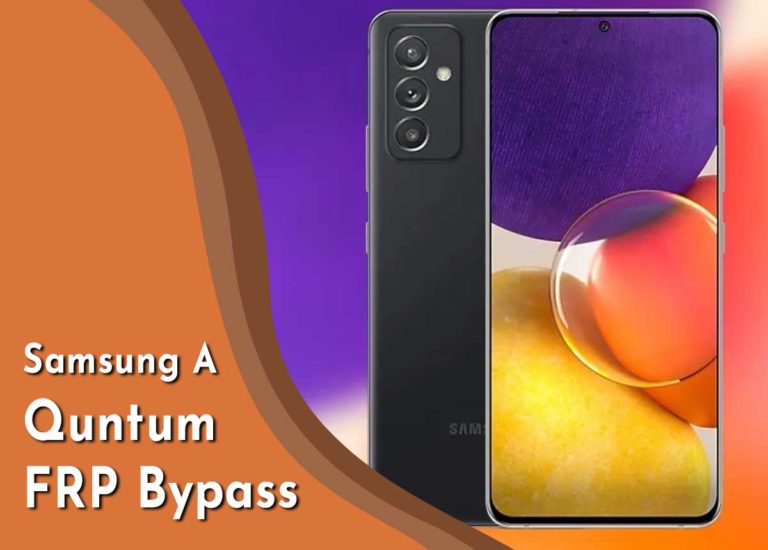[Latest] Samsung A30S FRP Bypass Without SIM Card 2020
![[Latest] Samsung A30S FRP Bypass Without SIM Card 2020 Samsung A30S FRP Bypass Without SIM Card](https://learnonetech.com/wp-content/uploads/2020/09/Samsung-A30S-FRP-Bypass-Without-SIM-Card-2020.jpg)
Samsung A30S FRP Bypass Without SIM Card 2020
Today I show you Samsung A30S FRP Bypass Without SIM Card. Many people search google for a solution to this problem frequently. (Samsung A30s frp bypass 2020, Remove FRP Samsung A30s, Samsung A30s FRP bypass with pc, Samsung A30s FRP bypass 9.0 u2, Samsung A30s FRP bypass 2020, Samsung A30s FRP bypass android 10, Samsung A30s FRP bypass miracle box, Samsung A30s FRP bypass without PC, SAMSUNG Galaxy A30s Bypass Google Verification )
Samsung A30S FRP Bypass Without SIM Card
FRP Lock automatically will be activated on your Samsung A30S smartphone. If it is logged in to Google account, and you reset your device then FRP lock is activated. If you know the password for your previously logged ID, you can easily remove Google FRP lock on any phones by connecting to a Wi-Fi network.
But when you forget the password then you need to remotely log in to your smartphone to remove FRP Samsung A30s, and you will have to log in a new Gmail Account. For this process, you need to know about some essential FRP lock removal software which will help you to set up a New Gmail Account to your Smartphone.
Samsung A30S FRP Bypass 2020
Today I will show you how you can easily bypass Google FPP Lock or Samsung a30s frp bypass 2020. And you can get your phone back as before. So, lest’s see how to Samsung A30S FRP Bypass Without SIM Card 2020.
Remove FRP Samsung A30S
This is a useful way to bypass FRP lock on Samsung A30S. In this step, I show you the easiest tricks to bypass FRP lock on your Samsung device. For bypassing FRP form your Galaxy A30s, you need to download some FRP tools which I have shared in this post, FRP bypass tools Samsung.
Essential Tools:
- A strong WiFi Network
- FRP_Android_7.apk
- FRP_addROM.apk
- Apex_Launcher.apk
- Connect your device with a Wi-Fi network.
- Now tap on “Turn off Wifi” and “Next Button” at a time. see below gif image.
- Tap on the “App info” then you see “Samsung Setup Wizard option.”
- Scroll down and tap on the “permissions” option.
- From the upper right corner tap on the “Search icon.”
- Type “Google” on the search box.
- Then open the “Google” app.
- Now search on google search box “Settings” and then open it.
- Go to the wifi option and enable wifi and connect a wifi network.
- Come back and scroll down and then tap on the “APPS” option.
- Again scroll down and tap on the “Chrome” App and then open it by tapping the “Open” button.
- Now go to “www.learnonetech.com/bypass“ and download the “FRP_Android_7.apk” then install it (enable allow form this source). After completing the installation tap on Done.
- Download Odin Tool Latest Version For Samsung Devices (All Version)

- Download Samsung FRP Tool for PC – How to Use Samsung FRP Tool

- Again download “FRP_addROM.apk” and install it and tap on Done.
- At last download the “Apex_Launcher.apk”. Install in and tap on open.
- Go to settings > APPS > Google Play Services > Disable it
- Come back and now open Google play Store > Diable it also.
- Now go the “General Management” option then tap on “Accounts.”
- Tap on Add Account > Google > allow FRP bypass APK by tapping continue > Now login your Gmail Account and then Enable Google Play service and Google Play Store app.
- Now Restart your phone.
- That’s it. This the best and easy way to remove FRP Samsung A30s without SIM or PC.
- Samsung A7 FRP Bypass Android 11 without Computer 2024

- Samsung A10 FRP Bypass without SIM Card 2024

- Samsung A20s FRP Bypass Android 11 without PC & SIM Card

- Samsung A20e FRP Bypass Android 11 Without SIM Card & PC

- Samsung A21s FRP Bypass Android 11 without PC & SIM Card

- Samsung A21 FRP Bypass without PC or SIM Card

Frequently Asked Questions (FAQs)
How do I remove a Google account from my Samsung A30s?
Unlock your phone and go to the Setting menu > From the Account Option > Remove Google Account > Done! Now you can reset your phone without facing the FRP lock.
How do I factory reset my Samsung A30s?
Turn Off your Phone > Press and Hold Power & Volume Up button > select Wipe Data/Factory Reset by volume down > Power button to confirm > scroll to YES > Press the Power Button > Complete.
How do I bypass Google lock on Samsung A30s?
Read the full article carefully and apply it to your phone. For any questions contact us at any time.
How do I factory reset my Samsung A30s with buttons?
Turn Off your Phone > Press and Hold Power & Volume Up button > select Wipe Data/Factory Reset by volume down > Power button to confirm > scroll to YES > Press the Power Button > Complete.
How do you fix a frozen Samsung Galaxy A30s?
Press and hold the Power button & Volume Down buttons > From the Maintenance Boot Mode screen select “Normal Boot” > tap on the Home button to confirm.
How do I remove factory reset protection with Developer mode?
Go to the settings Menu > then About Device > tap on the “Build Number” more than 5 times > go back to settings menu > Now tap on the Developer option > check to Enable OEM Unlock > Done! Now you can reset your phone without facing the FRP lock
How to Samsung A30s FRP Bypass 2020
For samsung a30s frp bypass 2020, you need to follow our solution carefully.
Samsung A30s (SM-A307F) FRP Bypass Google Account, Samsung Galaxy A30s SM-A307F FRP bypass done, Samsung Galaxy A30s (SM-A307F) FRP/Google Lock Bypass, Samsung A30s Frp Bypass Without Pc December 2019 A30s (SM A307)/ A30 (SM A305) FRP Unlock, Samsung Galaxy A30S FRP Bypass 2020 Android 9 SM-A307F New Method Without PC/Google Lock Bypass Samsung a30s frp bypass 2020

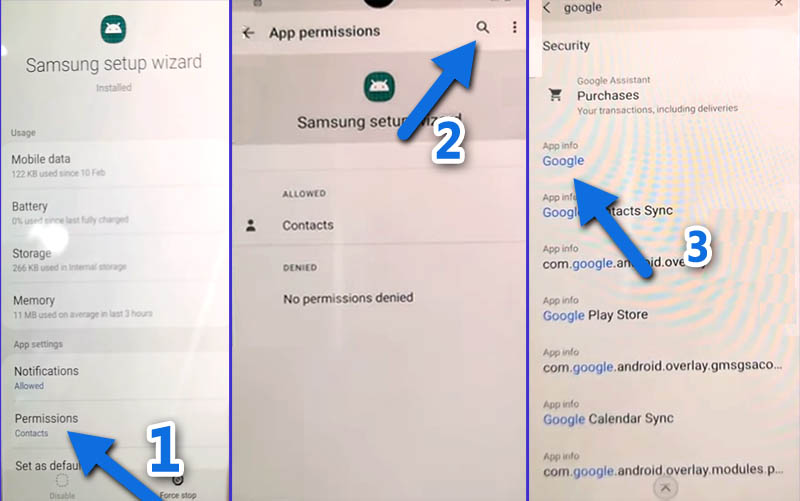
![[Latest] Samsung A30S FRP Bypass Without SIM Card 2020 samsung a30s frp bypass 2020](https://learnonetech.com/wp-content/uploads/2020/09/Samsung-A30S-FRP-Bypass-Without-SIM-Card-2020-3.jpg)