Samsung Galaxy J7 How to Bypass Google Account without OTG or PC
Are you trying to bypass FRP on the Samsung Galaxy J7 without OTG or PC? Okay, here I am. In this tutorial, I bare you how you can do a Samsung J7 FRP Bypass without a computer (Personal Computer) or SIM card. If you are interested in fixing your phone, then I’m telling you, please follow this FRP lock bypass complete steps carefully😉.
Before in my blog post, I have written about “Samsung J7 FRP bypass without Talkback.” It’s a great process to fix the J7 Android device. Suppose you want to remove FRP lock using your computer, then you can see it by clicking on the link. However, many people don’t have a computer. Or many people are a little scared to do the solution on the computer. Their question is, what if something goes wrong😒? So, this post is actually for these people.😘
Samsung J7 Google Account Bypass without OTG
Let’s start to bypass your Samsung J7 FRP unlock without OTG. Samsung Galaxy J7 is one of the best popular smartphones. It’s run with Android 5.1, upgradable to Android 7.1.1.
What do I need to Bypass FRP on Samsung J7?
At first, you need a strong Wi-Fi network. Please, fully charge your phone before starting the Samsung FRP bypass process.
- Wi-Fi network
- A fully charged EarBuds or Galaxy EarBuds+
- Phone battary charged at lest 60-80%
Samsung Galaxy J7 How to Bypass Google Account without OTG or PC
- Connect with a Wi-Fi network.
- Insert a pin-locked SIM card, then restart your Samsung J7 device. After restarting, remove the SIM card from your phone.
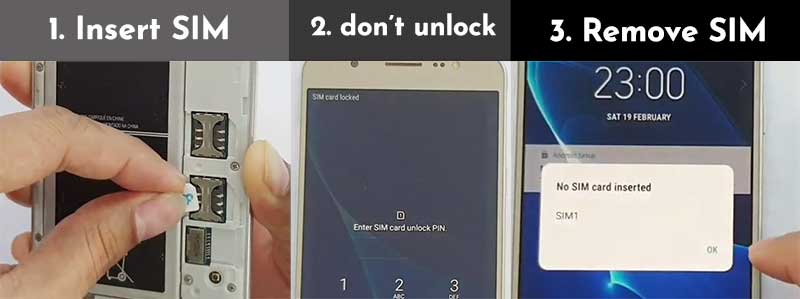
- Now you see the “Not singed in” notification. Slide this notification from right to left and click on the notification icon.
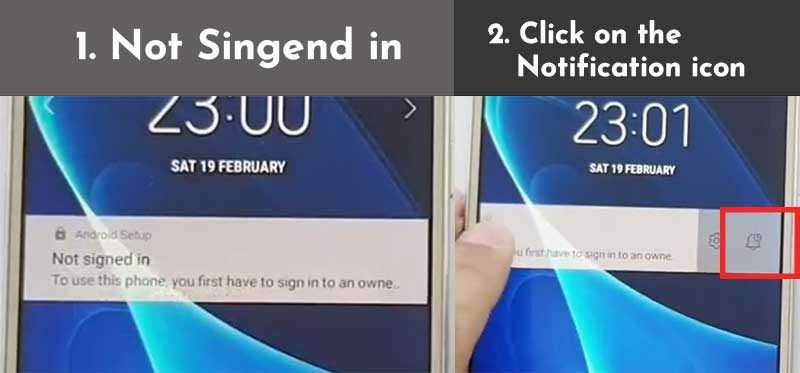
- Tap on the “Notification Settings” option and then, tap on the “Bluetooth” icon.
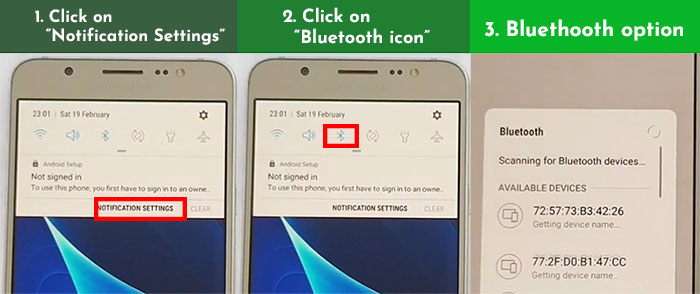
- Turn on your EarBuds and pair it with your FRP-locked galaxy J7 Device.
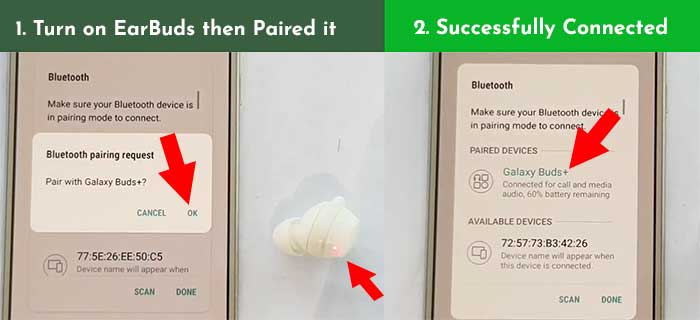
- When the EarBuds paired or connected successfully, Press and hold on the EarBuds for opening the google voice command assistant.
- Okay, now the google assistant is listening. Say “Open Google Chrome.”
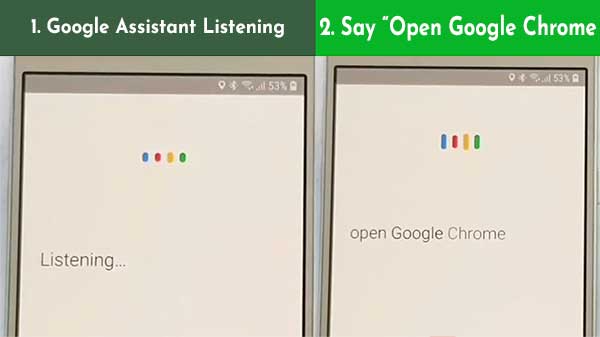
- In the search box, type “Chrome” and then tap on the Chrome icon.
- Now Just follow me: Accept and Continue > No thanks > Tap on Search Box > type here: “bit.ly/frpunlocktools” then hit enter.
- Now click on “Open Galaxy Store” > Check the Agreement > Start > Update the Galaxy Store App.
- Tap on the search icon and search here “Android hidden settings.” Then, install it on your J7 FRP-locked phone. (Log in to your Galaxy store by Samsung account. To create a new Samsung account then go here)
- After Android hidden settings are installed, click on Open then search here, “Setup screen lock” > click on Set Now > Tap on Pattern > Continue > Draw your Pattern > Finally click on Confirm.
- Now restart your Samsung J7 FRP-locked phone and draw your pattern lock.
This is the latest solution for Samsung Galaxy J7 How to Bypass Google Account without OTG or PC. If you have any problem bypassing FRP Samsung j7, then please follow our latest FRP bypass solution post.






