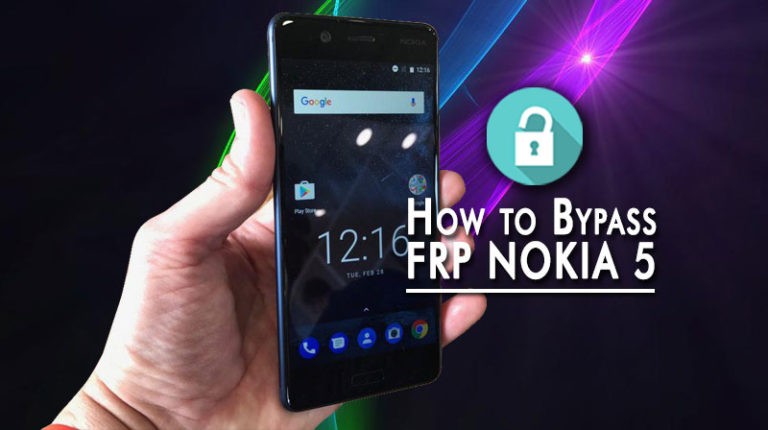Unlock Mi Account Xiaomi Redmi Note 4G – 100% Working 2023
HOW TO UNLOCK Mi ACCOUNT?
Unlock Mi Account Xiaomi Redmi Note 4G: Hey, are you forget your Mi account password? and when you factory reset your Xiaomi Mi Phone, this message appears. “This device may be associated with an existing Mi account please login to activate the device.”
Don’t worry this issue is Solved 100%! So in this post, I show you how to Remove Mi Account From your Xiaomi Phone using the mi flash tool. The mi flash tool is the best software to solve your problem. How to Unlock Mi Account Xiaomi Redmi Note 4G – 100% Working 2023
Xiaomi Redmi Note 4G Summary:
Xiaomi Redmi Note 4G smartphone was released in August 2014. The phone runs Android 4.2 Jelly Bean, upgradable to 4.4.2 KitKat; MIUI 5. It comes with a 5.5 inches” touchscreen display with a resolution of 720 x 1280 pixels and the screen type is IPS LCD capacitive touchscreen.
Xiaomi Redmi Note 4G is powered by a Quad-core 1.6 GHz Cortex-A7 processor. It comes with 8 GB internal memory and 2 GB of RAM. The Xiaomi Redmi Note 4G is powered by a Removable Li-Po 3100 mAh battery. Xiaomi Redmi Note 4G on the rear packs a 13 MP camera. And a 5 MP camera on the front for selfies.
Connectivity options on the Redmi Note 4G include Wi-Fi, GPS, FM radio, 3G, and 4G. Sensors on the phone include Accelerometer, gyro, proximity, compass, and barometer. The Redmi Note 4G dimensions are 154 x 78.7 x 9.5 mm (height x width x thickness).
Required File For Unlock Mi Account:
Mi Flash Tool:
Download Xiaomi Mi Flash Tool All Version
MI account firmware:
Download Redmi Note 4G Dual SIM Remove MI account
File Password: gsmhosting2
Download Redmi Note 4G LTE Remove MI account
File Password: gsmhosting3
Unlock Mi Account Xiaomi Redmi Note 4G:
- Open Xiaomi Mi Flash Tool.
- Click on the Select tab and browse Redmi Note 4G remove MI account firmware from your pc and press Ok.
- Now connect Xiaomi Redmi Note 4G in Download mode via USB cable.
- Turn OFF your Xiaomi device.
- Now Press & hold the Volume up & Volume Down Button together.
- Tap on the Download option and connect to your computer.
- Click on the Refresh tab, then you will see your device connected to port com. Now click on the Clean all and lock tab, then click on the Flash tab to start the Xiaomi Redmi Note 4G account unlock process.
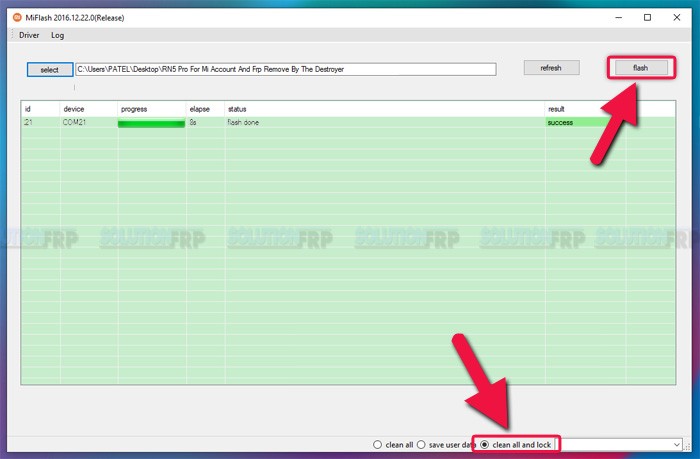
- Well done! you have successfully unlocked Mi Account on your Xiaomi Redmi Note 4G.
I hope the tutorials will help you. If there is any problem during the time of unlocking the Mi Account on your mobile, please comment in the comment box below. Thank you so much for reading this post!