Xiaomi Redmi 9A FRP Bypass MIUI 12 Google Account Unlock
Almost all the Xiaomi Redmi 9A Smartphones have this FRP lock feature. Google’s Android OS now includes a security feature called Factory Reset Protection. This is a critical feature meant to prevent the device from being misused during thefts. However, some users have gotten themselves into trouble because they forgot their Google mail or passcode login details just after a hard reset.
So, in this article, we’ll show you how to effortlessly bypass FRP on Xiaomi Redmi 9A MIUI 12 and unlock Gmail lock without a computer by following a few simple steps. This article will clarify how you will do Redmi 9A MIUI 12 FRP Google Account Bypass in 2024.
FRP lock on Redmi 9A MIUI 12
The FRP functionality has been enabled for phones that run on newer Android OS starting with Lollipop The procedure of overcoming FRP in the current versions of Google’s Android is growing more complicated, with each phone, system, and version having its own method of doing so.
The FRP bypass method is free, and you may use the FRP bypass software tool that is compatible with your device. We’ve also included the most recent FRP Bypass APK that can assist you in efficiently bypassing FRP on your Xiaomi.
Redmi 9A MIUI 12 FRP Bypass 2024
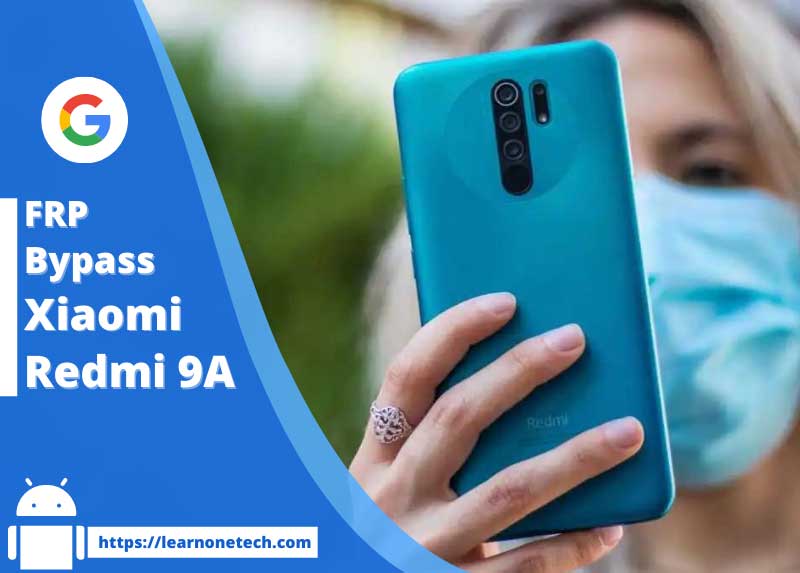
It is straightforward to do the FRP bypass on your Xiaomi. You need to follow the steps shown below.
The steps required to do for the Xiaomi Redmi 9A FRP bypass:
- Tap Next > Select language > Choose your country > Check the I’ve read and agree > Skip this step > Tap Next > On the wifi connect option, Skip this.
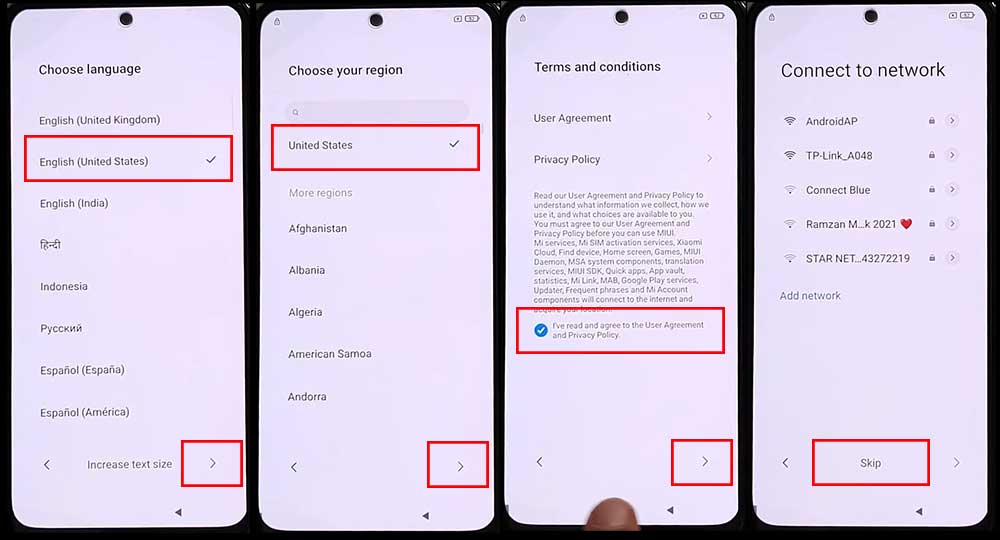
- Tap on More > Accept > Wait just a sec > Skip > Next > On the setup complete page tap on > Next.
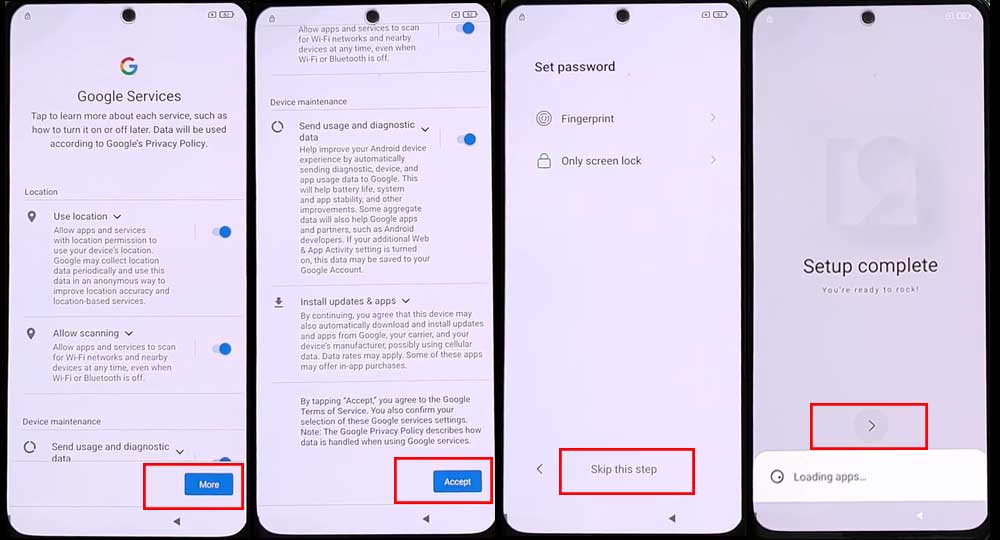
- An interface will appear where it will show – “Not signed in. To use this phone, you first have to sign in to the owner’s Google Account.” Then tap on the SETUP PHONE option.

- Tap next > choose a language then click on next > now choose your region and tap next. And finally, connect to a WiFi Network.
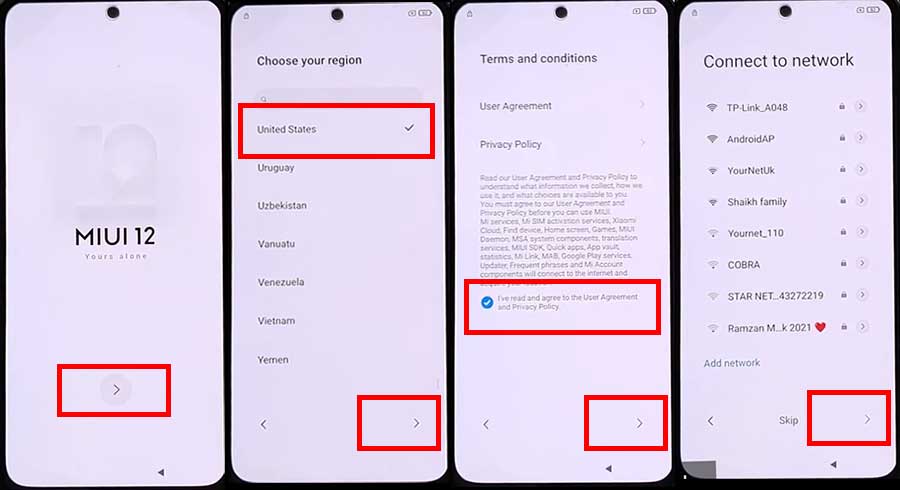
- Scroll down and tap on “Add network.” On the SSID field, write some text, and press and hold that.
- Tap on the “Share icon” and then press and hold the “Gmail App” icon.
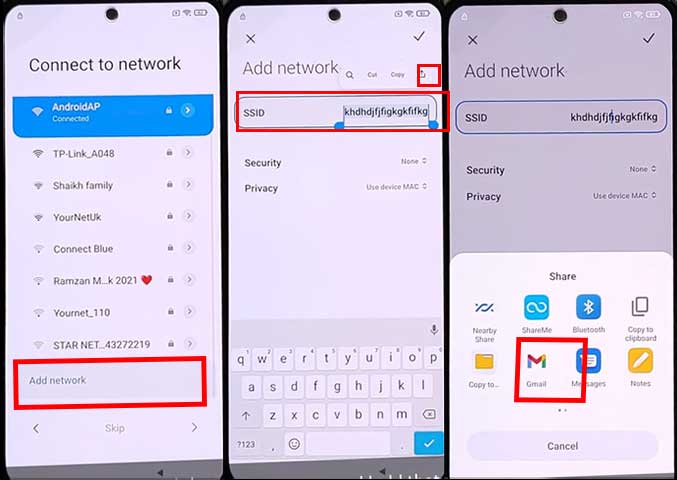
- Select “Notifications” and then “Additional settings” in the app.
- At the right corner, click on the “three dots” and select “Help and feedback.”
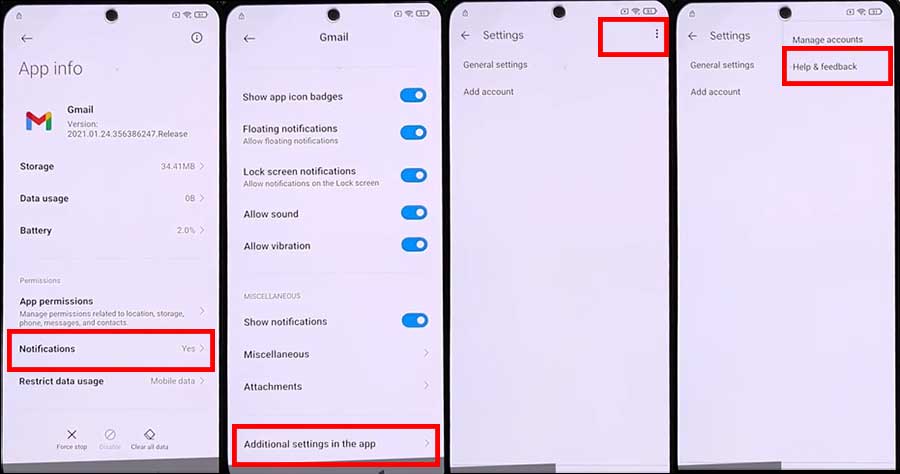
- Search and open the “Delete or disable apps on Android” article.
- Click on Tap to go to “Applications settings” > search “Settings” and then Open it.
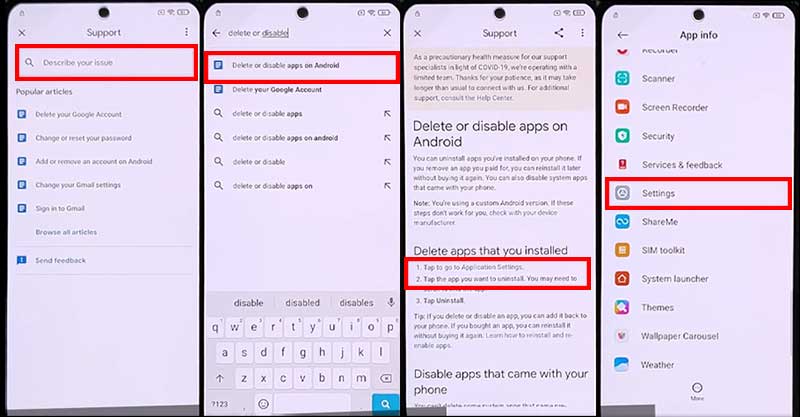
- Find “Additional settings” and then open it.
- Go to “Accessibility.”
- Tap on the “Accessibility Menu” and then enable “Accessibility Menu Shortcut.”
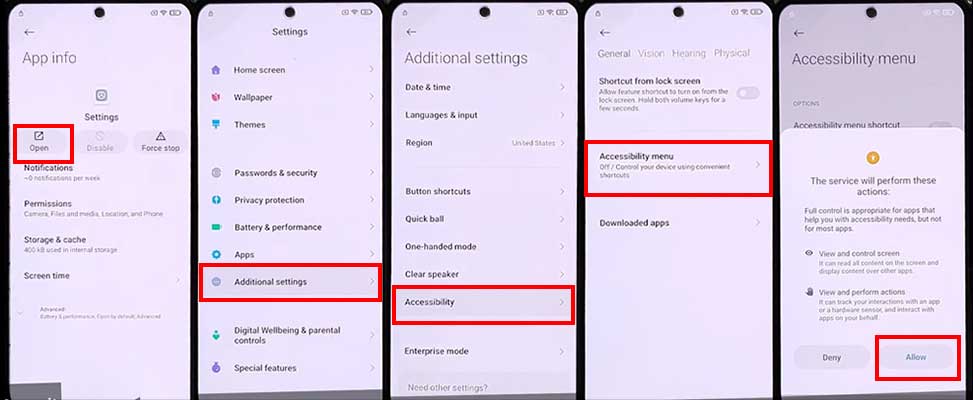
- Go back to delete or disable the app on the Android article, and then Tap to go to “Application Settings” again.
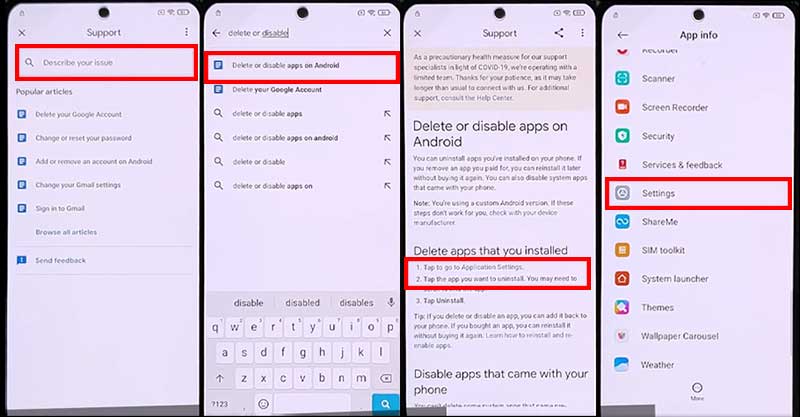
- Click on Tap to go to “Applications settings” and tap on “More” then select “Show system.”
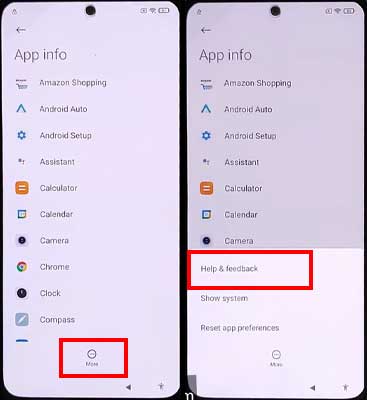
- Find “Android Setup” and open it up. Then Force stops Disable app, and Clear cache data.
- There will be another Android Setup. Go to the second Android Setup, then clear the cache and Force Stop.
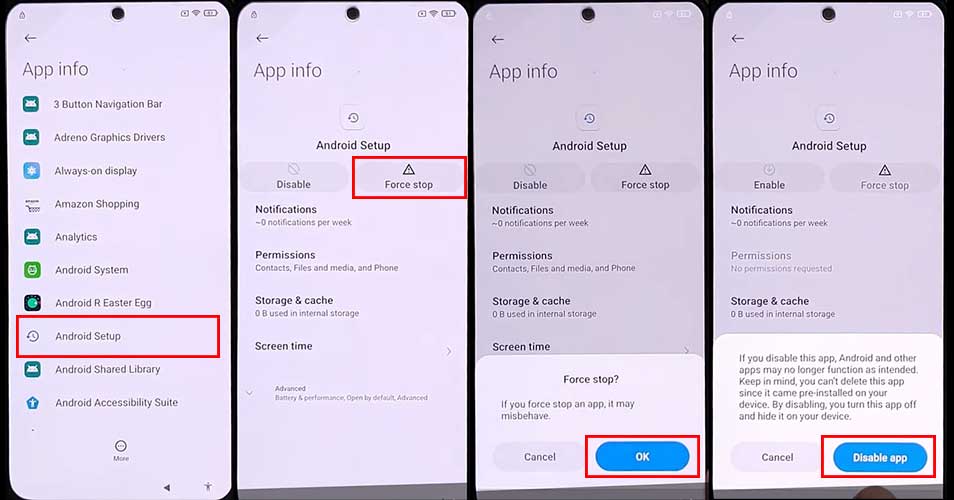
- Select “Carrier Services” and then Clear storage, Force stop, and disable the app (as above).
- Then select “Google Play Services” and then Clear storage, Force stop, and disable the app.
- Go back to WiFi Setup and Tap on the Next icon.
- There will be an interface showing – Getting your phone ready… Just a sec… Checking for updates…
- Tap the Accessibility menu Shortcut icon and then select Google Assistant.
- Go to the “Settings” and “Enable Google Play Services.”
- Tap back just one time, and then tap Skip on Sign in to your MI account.
- Again Tap Skip on Set password
- Tap Next on Additional Settings, then click on Skip.
- And then you will find the interface Setup Complete Click next.
Your Xiaomi 9A is now FRP bypassed.
FAQs about Xiaomi FRP Bypass
Do all Android smartphones have FRP lock?
No, all Android smartphones don’t have FRP. The FRP lock system has been set up with the Operating System of the Lollipop. It doesn’t include in the lower version of Operating Systems.
Can I FRP bypass my Xiaomi 9A without a PC?
You can bypass FRP Xiaomi 9A and other Android phones using a PC or without a PC. The procedures which are mentioned above are done without a PC.
Conclusion
In its latest Android OS versions, Gmail Account Authentication or FRP has significantly altered how we may access lost-and-found phones; the basic factory reset process is no longer adequate to open the device. Anyone who conducts a hard reset on a lost item but doesn’t have access to login details for the account synchronized in the device is essentially locked out. For your Xiaomi 9A and other Android phones, it’s easy to bypass FRP, but the login details of your Gmail account will be removed from the device. So it’s better to be careful.






