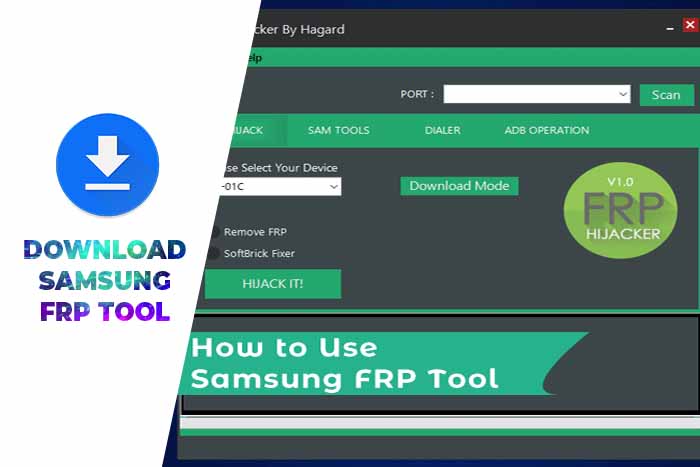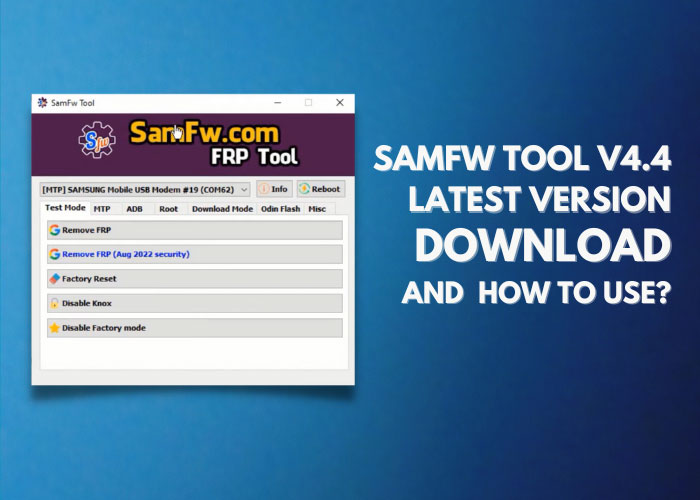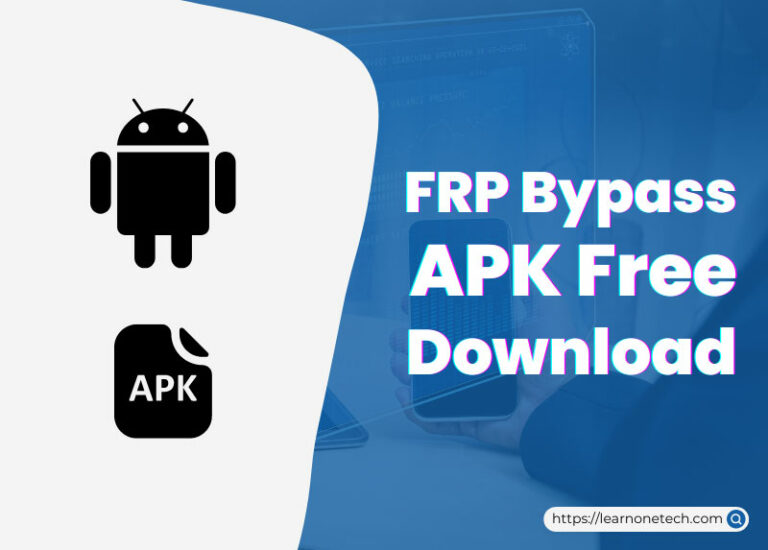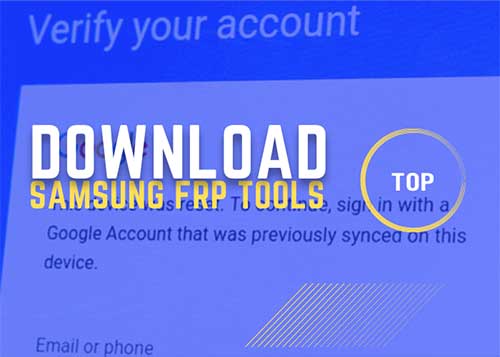Fastunlocker FRP bypass APK Free Download 2023
Fastunlocker is the most popular android frp bypass tool. By using it you can bypass Google account on your smartphone very easily. Here I am going to share this Fastunlocker FRP bypass APK Free Download with you.
If you reset your phone and after reset, you have forgotten your Gmail account password or you bought a used/ second-hand phone from another person then you must reset this phone.
Then you got a Google account login page, which is the “Verify your account” page. Here you got some info like “This device was reset to continue, sign in with a google account that was previously synced bypass.” Are you know how to solve this problem? Ok, no problem, here I share with you how to remotely log in to your FRP-locked phone by using the Fastunlocker FRP bypass apk.
Fastunlocker FRP Bypass APK Free Download

Want to download the Fastunlocker FRP Bypass APK? Ok just click on the link below and get this tool in your memory. Fastunlocker is a very small application but it works 100% perfectly and satisfactorily.
| File Name | Fastunlocker_FRP_Bypass.apk |
| Size: | 47kb |
| Version | 1.0 |
| Developer | Unknown |
| OS | Android |
How to FRP Bypass with Fastunlocker FRP Tool
- Download the Fast Unlocker FRP bypass apk
- Copy it to an SD Card via computer or another mobile
- Switch on your phone and
- Put the SD card in your FRP-locked phone
- Open the File Manager
- Install copied FRP bypass apk
- Automatically Settings option will be shown.
- Now reset your device from the settings
- Restart your device normally _ Set up a new phone now!
Note: If your phone is not fixed in this process, please do not be disappointed. Follow our other articles. Hopefully, you can solve it very easily. Then if you have any questions please contact us.
Conclusion
By the way, I think maybe the Fastunlocker FRP bypass APK Free Downloadable file will be helpful for you. Thank you and come again!