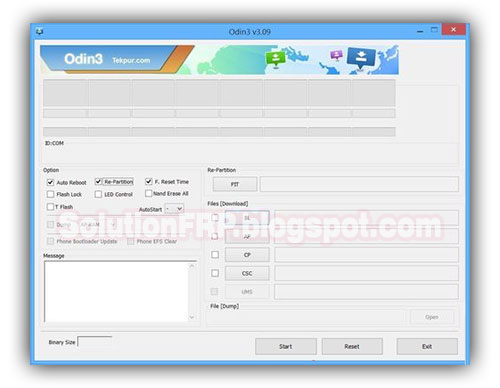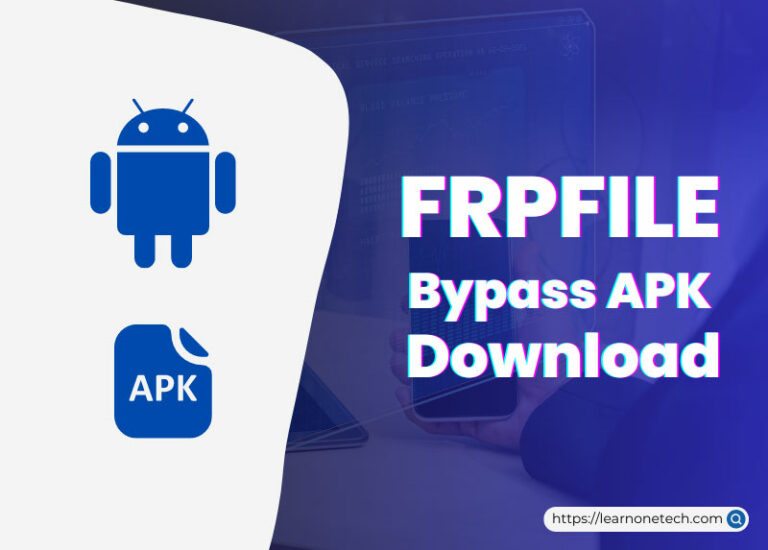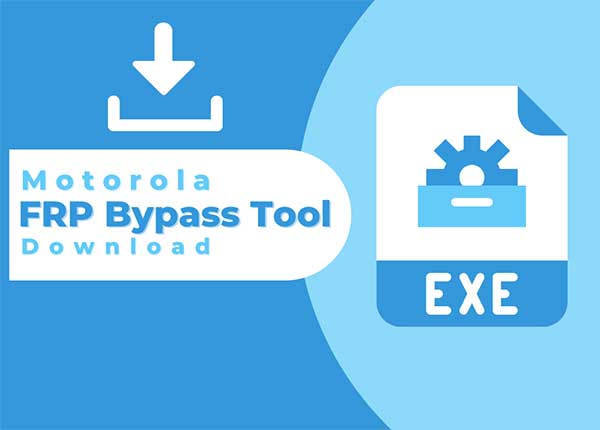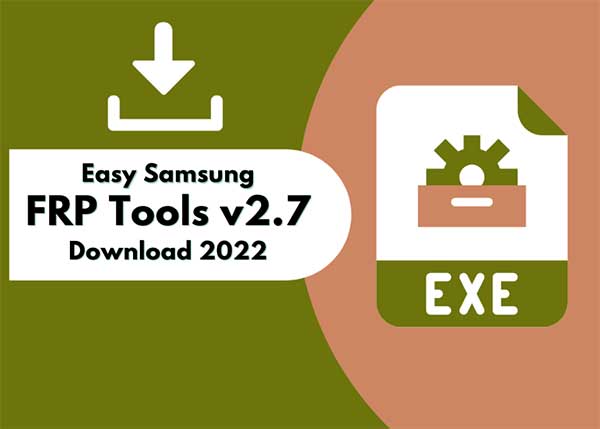FRP Bypass APK Download 2023 Free Latest Version & How to use?
FRP Bypass Apk is a simple and easy-to-use tool that can help you unlock your Android phone if you have forgotten your Google account password. It is a small Android application that does not require a PC. To use FRP Bypass Apk, simply download the app to your phone and follow the on-screen instructions. The app will guide you through bypassing the Google account lock and unlocking your phone in just a few minutes.
Factory Reset Protection (FRP) is a security feature on Android devices that protects the original owner’s data in case the device is stolen or lost. When factory resetting an Android device, you must enter the last used Google account credentials to verify ownership. Your device will be stuck on the FRP lock verification screen if you do not remember your Google account credentials.
In this case, the only way to regain access to your device is to disable FRP lock. There are a few methods, but the most reliable method is using a third-party tool such as FRP Bypass APK. This tool will bypass FRP lock without remembering your Google account credentials.
FRP Bypass Apk is a free tool that can bypass the Google Account Verification lock on any Android device running Lollipop 5.0 or higher. This can be helpful if you have forgotten your Google account password or purchased a second-hand device that is still locked to the previous owner’s account.
Download FRP Bypass APK Latest All Version Free
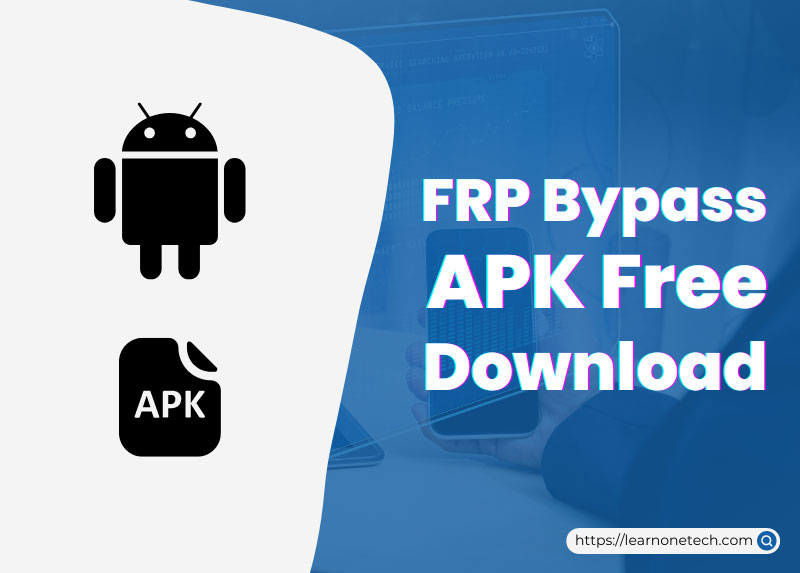
FRP Bypass Apk is a safe and effective way to bypass your Android device’s Google Account Verification lock. It is also free to use, making it a great option for anyone who needs to regain access to their device.
To use FRP Bypass Apk, simply download the app to your Android device and follow our instructions. The app will walk you through bypassing the Google Account Verification lock, and it should only take a few minutes to complete.
| FRP APK Name | FRPBypass.apk |
| APK size | 1.2MB |
| APK Version | 2.0 |
| Supported Android Version | Android 5.0 & up |
| FRP Bypass 2.0 Latest – 2023 | Download now |
| FRP_Bypass1.0 (Old) | Download now |
| FRP_Bypass 5.1 (Old) | Download now |
| FRP_Bypass 6.0 (Old) | Download now |
| FRP_Bypass 7.0 (Old) | Download now |
| FRP_Bypass 8.0 (Old) | Download now |
| FRP_Bypass 9.0 (Old) | Download now |
FRP Bypass Download on an FRP-enabled phone can be a complex process, as it varies depending on the device, model, and Android version. To install and use FRP apps on your phone, you must follow the steps designed for your Android version. Below, I share a complete tutorial on how to bypass Google Lock on Android phones.
Download All Android FRP Bypass Tool APK File
This latest universal FRP bypass APK tool supports a wide range of Android phones, including Huawei, Nokia, Tecno, Lava, Micromax, Lenovo, Hisense, Ulefone, Oppo, Realme, Xiaomi, Samsung, HTC, Motorola, ZTE, Coolpad, Infinix, Huawei, Honor, Vivo, Sony, and LG. This FRP tool can easily bypass the FRP lock and access the device’s home screen.
How to use FRP Bypass APK on Android 13, 12
- Download the latest version of FRP Bypass APK and download it to your phone.
- Access the File Manager with the Open Files app.
- Please navigate to the downloaded APK and tap on it.
- Proceed with the installation and launch the app afterward.
- Navigate back to your device’s browser.
- In the search bar, enter one of these URLs: learnonetech.com/frp-tools or bit.ly/frp-apk-23.
- Head to the FRP Bypass section and click “Tap To Open FRP APPS.”
- Opt for “Open Settings App” and tap “Open.”
- You’ll be directed to the device’s Settings app.
- Scroll to “System Settings.”
- Click on “Backup & Reset” followed by “Reset Phone.”
- Choose “Reset System Settings Only,” confirm the action, and click again on “Reset System Settings Only.”
- Next, pick “Erase All data,” confirm your action, and then select “Erase Data.”
- Your device will initiate a reboot.
- The factory reset will kick off.
- Be patient for 3-4 minutes.
- Your device will then power on by itself.
- Go through and complete the initial setup for your Android 13, 12.
- Congratulations! The FRP verification is now unlocked.
How to FRP Bypass Android 11 using Free FRP Bypass Apk
If you’re looking to bypass the Factory Reset Protection (FRP) on your Android 11 R device, follow these steps:
- Power on your Android 11 R device.
- Hit the ‘Start’ button and connect to a Wi-Fi network.
- Navigate back to the initial Welcome Screen.
- Click on ‘English,’ then scroll downwards.
- Choose your preferred regional language.
- Revisit the Wi-Fi network page and click on ‘Add Network.’
- Input random text and long-press the Browser Icon.
- Click the final option, “language Settings”.
- Choose ‘Add keyboard.’
- Opt for ‘English.’
- Click the “3 dots” and navigate to ‘Help & Feedback.’
- Input “YouTube” into the search bar.
- Select the top result from the provided list.
- Start playing YouTube video, tap “3 dots,” and choose the ‘Watch later’ icon.
- Click the User icon, followed by ‘Settings,’ ‘About,’ and ‘Terms & Service.’
- Search for: Download FRP Bypass Application. Enter the URL: FRP_Bypass.apk: bit.ly/frp-apk-23
- Select the “3 dots” in the top right and go to ‘Downloads.’
- Proceed with installing Android_8-9_GAM.apk. Once done, click ‘Install’ and then ‘Done.’
- Next, install FRP_Bypass.apk. Choose ‘Install’ and then ‘Open.’
- Click “3 dots” and opt for ‘Browser Sign IN.’
- Use a Google Account ID and password to sign in.
- Give your phone a quick restart.
- Alter the language setting to “English (United States).”
- Complete all initial setup steps.
- You should now notice ‘Account Added’ displayed.
- And voilà! You’ve successfully bypassed the FRP.
Remember, bypassing FRP should only be done on devices you own, and it’s crucial to follow these instructions meticulously to ensure success.
How to Bypass Android 10 FRP Google Account
Are you trying to bypass the FRP (Factory Reset Protection) on an Android 10 device? Here’s a step-by-step guide to help you out:
- Start by opening the Chrome Browser on your locked device.
- Look for the “Easy FRP APK” and download it.
- Once downloaded, head to the Downloads section.
- Tap on the FRP APK file and follow this sequence: Next → Install → Done.
- After that, search for “FRP_Bypass.apk” and download it.
- Proceed to open the FRP_Bypass application.
- Once open, look for the “3 dots” icon at the top right.
- From the dropdown, choose “Browser Sign IN.”
- Now, sign in using any Google ID & Password.
- After completing the sign-in, restart your device.
- When your phone boots up, go through the initial setup steps.
- You’ll notice that a Google Account has been added.
- And voila! Your device is now FRP-free.
Remember always to use this guide responsibly and ensure you’re not breaching any terms of service or ethical standards.
How to Bypass FRP Lock on Android 9.0
Want to bypass the FRP lock on your Android 9.0 device? Follow this simple step-by-step guide:
- Open the Chrome Browser on your device.
- Download the Google Account Manager (GAM.apk).
- Navigate to your Downloads.
- Install the Google Account Manager by tapping: Next => Install => Done.
- Return to the browser and navigate to: learnonetech.com/frp-tools/
- Download and install the FRP Bypass App.
- Launch the FRP_Bypass.apk.
- Tap the “3 dots” icon located at the top right.
- Choose Browser Sign IN.
- Sign in using any Google ID & Password.
- Restart your device.
- Complete the initial setup process.
- Notice the “Account Added” message? Congrats! You’ve successfully bypassed the FRP or Google Account.
Final Words
In this guide, we have provided all the information you need to bypass Google Account protection (FRP) verification from your phone without using a computer. We have shared the download link to all the latest useful FRP Apk and tools for 2023 and complete guidance on how to use them.
If you are still stuck between some steps or cannot understand anything related to this topic, please let us know in the comment section below. We will be happy to help you out.