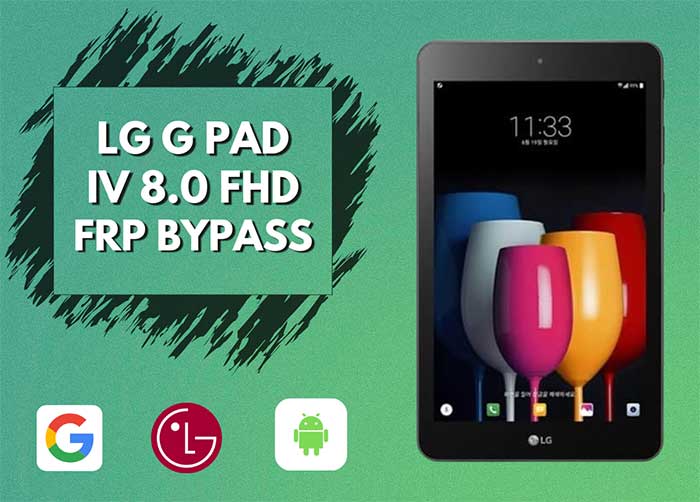[Latest] Huawei P30 Lite FRP Bypass Without PC in 2023
We often need to factory reset our smartphones for various reasons, such as resolving software issues or selling the device to someone else. However, a factory reset can sometimes lead to a locked device due to the FRP (Factory Reset Protection) feature in Huawei Android smartphones. This article will discuss how Huawei P30 Lite FRP Bypass without PC devices using the latest and 100% tested working method.
What is FRP Lock?
Factory Reset Protection (FRP) is a security feature introduced by Google in Android 5.1 Lollipop to protect user data on devices. FRP prevents unauthorized access to a device after a factory reset by requiring the user to enter the Google account credentials previously associated with the device.
Learn about FRP Lock and how to bypass it to unlock your device. Click now to discover what is FRP Lock and how to overcome it. Don’t miss out!
Reasons for Huawei P30 Lite FRP Bypass
There are several reasons why someone might want to bypass the FRP lock on a Huawei P30 Lite device:
- You forgot your P30 Lite Google account credentials.
- You purchased a second-hand P30 Lite Device with the FRP lock enabled.
- Your Huawei P30 Lite is locked due to multiple failed login attempts.
Safety Precautions
Please take note of the following safety precautions before attempting a Huawei P30 Lite FRP bypass:
- Only perform an FRP bypass if you are the legal owner of the Huawei P30 Lite Device.
- Always back up your data before performing any modifications to your device.
- Proceed at your own risk, as bypassing FRP may void your device’s warranty.
How to Huawei P30 Lite FRP Bypass without PC
If you need help getting past the Google account verification on your Huawei P30 Lite and need access to a PC, don’t worry! Our step-by-step guide will show you how to bypass FRP lock on Huawei P30 Lite without using a computer. By following our simple instructions, you’ll be able to regain access to your Huawei P30 Lite device in no time.
[1] First, tap on Get Started > check the agreement > click on Next
[2] Select the WiFi Network > type Password > Check ‘Show Advance Option’ > Click on Proxy > Select Manual > Type Proxy Hostname anything with dot com. Example: ( abcd.com ) > and Type Proxy Port 8080 > Tap on Connect button. Then your wifi will be connected.
![[Latest] Huawei P30 Lite FRP Bypass Without PC in 2023 Huawei P30 Lite FRP Bypass without PC](https://learnonetech.com/wp-content/uploads/2023/03/Huawei-FRP-Bypass_1.jpg)
[3] After doing all these exactly, click the Next button and wait a few minutes. Now you will see a pop-up message “Couldn’t connect to the internet” > Click OK.
[4] Click on the Error notification “No internet access…” > Tao on the “Unable to find hotspot?” > then Learn More link.
[5] From the Hicare Privacy Notice, click Next > Agree > Select any country > Then Slide 3 times > Click Start > Cancel > Click on Maintenance Mode > Tap on Enable.
[6] From the Set lock screen option, Click change unlock method > select 4-digit PIN > Now set a new 4-digit pin code.
[7] Now go back to the home screen > Click on Get Started > Forget the connected wifi and connect again to this network.
[8] On the Google sign-in page, you got the Skip option. click on Skip > More > Accept > Skip > Skip > Skip > No thanks > No thanks > later > Finish.
[9] Thats it. Now your Huawei P30 Lite Phone is successfully unlocked from FRP Lock.
Frequently Asked Question
-
Do I need any Huawei FRP Tool To unlock Huawei P30 Lite?
No, you don’t need any Huawei FRP tool to unlock Huawei P30 Lite. Our guide shows you how to bypass FRP lock without additional tools.
-
Is this FRP Bypassing Methods Free For me?
Yes, this FRP bypassing method is completely free for everyone. You can follow our step-by-step guide to bypass FRP lock on your Huawei P30 Lite without spending any money.
-
What is the best Huawei P30 Lite FRP bypass tool?
You don’t need any specific Huawei P30 Lite FRP bypass tool. Our guide shows you how to bypass FRP lock without additional software or tools.
Conclusion
In conclusion, if you are looking for a reliable and affordable smartphone with great features, the Huawei P30 Lite is a great option. However, it can be quite frustrating if you encounter FRP lock issues. Thankfully, this blog has provided a comprehensive guide on easily bypassing FRP on Huawei P30 Lite. Following the steps provided, you can easily bypass the FRP lock on your device and enjoy all its amazing features without any hindrances.
Have you encountered FRP lock issues on your Huawei P30 Lite smartphone? What measures have you taken to resolve the issue? Share your experience on the contact us page.