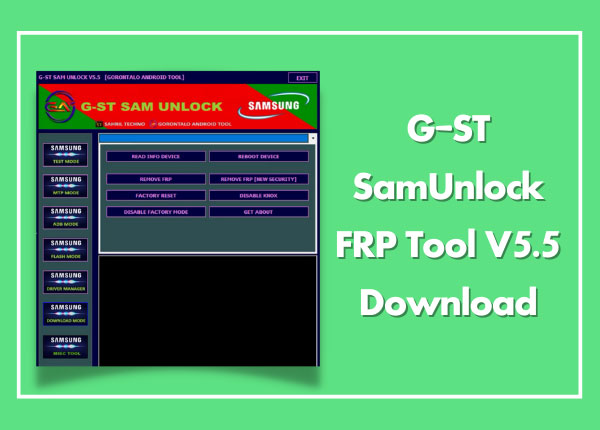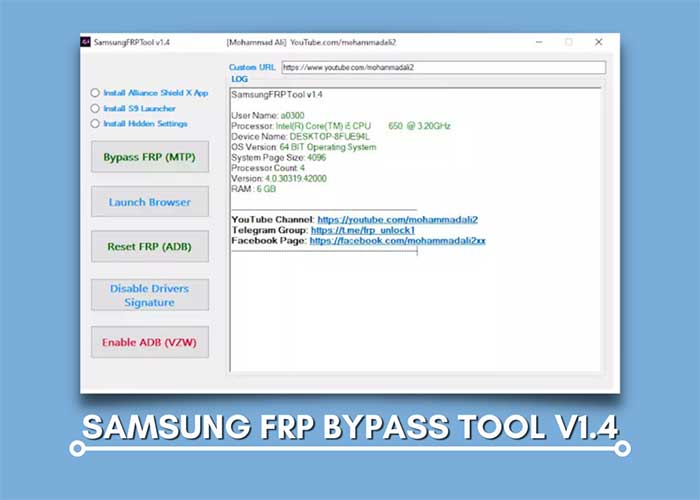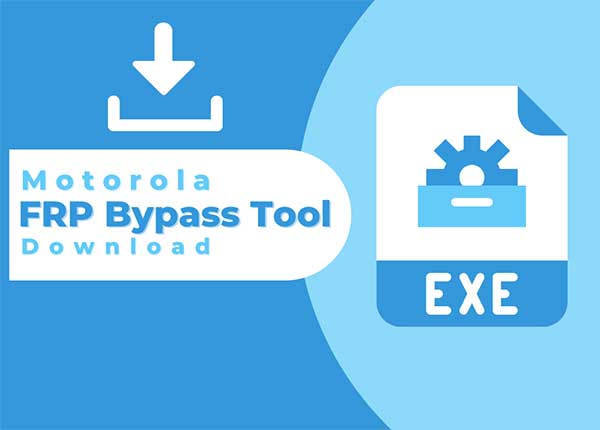[Latest Version] Easy Samsung FRP Tool Download 2023
Easy Samsung FRP Tool is the best Google account removal software for pc. By using this FRP tool, you can FRP bypass the computer very easily, and it’s very clean software. This is the best FRP removal software from the FRP remove Android all device tool download list.
Samsung FRP Bypass Tool PC
If you are a Samsung smartphone user, then you should know how to bypass google lock on any Samsung phone. Because sometimes we lose or forget our Google account id or password. It also happens that we bought a second-hand phone at a low price. And in that mobile, the previous user’s Google account is logged in. Now, you must know how to bypass your phone’s FRP lock or Google lock.
For More Solutions and Download FRP Tools, Join our telegram group: t.me/frptools
So. when you realize that, you need to bypass google account from your phone. The easiest way to do this is to use a computer tool. Samsung FRP Bypass tool is one of the best FRP bypass tools which help you.
- Read More:
Easy Samsung FRP Tool v1
![[Latest Version] Easy Samsung FRP Tool Download 2023 Easy Samsung FRP Tool Download](https://learnonetech.com/wp-content/uploads/2020/12/Easy-Samsung-FRP-Tool-Download-1.jpg)
If you are using the old android os version, Samsung phones like Android 5.0, 6.0, 7.0, etc. Then you need to use the Easy Samsung FRP Tool v1 to bypass the Google account from your Samsung phone. When Google FRP locks your phone, download this Samsung FRP tool, extract it to your computer, and then run it. After that, connect your Samsung phone via a USB cable. And click on the Bypass FRP. That’s it. Your FRP-locked phone is free now.
All about Easy Samsung FRP Tool v2.7 software
Easy Samsung FRP Tool v2.7 for PC Download
easy Samsung FRP tool 2023 free download from here with one click!
– PROS –
– CONS –
[Video] Download Easy Samsung FRP Tool and How to Bypass FRP Using Easy FRP Tools?
How do I use Samsung easy FRP tool?
To use the Samsung Easy FRP tool: First of all, download the Samsung FRP bypass tool and Samsung USB driver. Install the Samsung USB Driver on your computer. Then Extract the Easy FRP Tool to your PC. Open it and connect your phone to your pc via a USB cable. On the laptop screen, click on the “Bypass FRP” button. On the mobile screen, you see a floating message. Click on the View option.
[1] Download and extract the Easy Samsung Frp Tool V2.7 on your computer.
[2] Click to run the Samsung_Frp_2022.exe file.
[3] On the application, click on Disable Driver signature option.
[4] Now Restart your computer.
[5] Again open the Samsung_Frp_2022.exe setup file frp tool.
[6] Now you have to connect your Samsung device to a wifi network.
[7] Then connect your Samsung phone to the computer via a USB cable.
[8] Now click on “Bypass FRP” and wait until finished the process.
[9] If a driver installation popup will open, then click Install this driver software anyway.
[10] After doing that, A Easy Firmware popup window will appear on your frp-locked mobile screen.
[11] Tap “View”
[12] Then the google chrome app will open.
[13] Type here, ( bit.ly/frpunlocktools ) and download the FRP Bypass APK Latest version.
[14] Install the frp bypass apk, then follow this frp bypass process and bypass the google account from your Samsung phone.
[15] That’s it.
Download Samsung FRP Tool v1.5 Free
Samsung FRP Tool v1.5 is the latest frp bypass tool for PC. It has another name “One click Samsung FRP Bypass tool.” So if you find this tool for bypassing frp lock from your Samsung device, download it now and fix your phone. By using the Samsung FRP Tool v1.5, you can bypass all Samsung android os versions like Android 9,10,11,12.
SamsungFRPTool.exe has NO virus 100% – It was just packed with some protection software. Therefore, some antivirus may detect it as a threat. You can fix this problem by adding SamsungFRPTool.exe to your PC’s Anti-Virus Exclusion/Exception List. If you do NOT trust this software, then DO NOT use it.
Samsung FRP Tool v1.5 Download (Mega, OneDrive, MediaFire)
Other Latest Samsung FRP Tools 2023
There are various types of frp tools for bypassing your google account from your Samsung android phone. In this section, I share with you the recent update frp the tools, which really worked on Samsung devices. FRP Bypass process is not a single procedure, there are a couple of steps to remove a google account from an android device. To complete every step successfully you need a new tool. So let’s download the latest Samsung FRP tools 2023.
- Notification Bar.apk
- Package Disabler Pro.apk
- Install S9 Launcher
- Account Login
- Google Play Services
- Package Disabler Pro
- Play Services Hidden Settings
- Apex Launcher 3.3.3
- DRParser Mode Calculator
- HushSMS
- Quick Shortcut Maker 2.4.0
- Read More:
FAQs about Easy Samsung FRP Tools
How do I use Samsung easy FRP tool?
1. Download the FRP tool and Samsung USB driver to your pc
2. Install the USB driver and then open the Samsung FRP Tool
3. Connect your FRP Locked phone with pc via a USB Cable
4. Click on the Bypass FRP icon and that’s it.
How do I download the Samsung FRP bypass tool?
To download the Samsung FRP Bypass tool, go to the Download FRP Tools site. And download the all latest version of Samsung FRP tools.
How do I bypass the FRP lock on Samsung?
To bypass the FRP lock on Samsung, you need to remotely log in to your phone. In this process, there is more and more way. But many of the methods are very hard to follow and bypass FRP. We always share the best and easy way to bypass the Samsung FRP lock with pc or without pc.