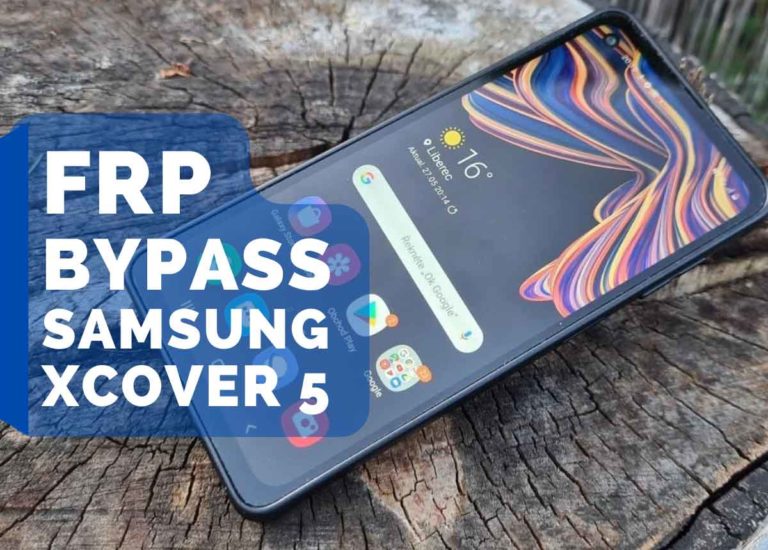Huawei Honor 8X FRP Bypass without PC | JSN L21 FRP Bypass
What is FRP?
Android OS provides built-in security features you can use to protect your Smartphone and information, including screen locks with data encryption. Thieves cannot use your phone if your phone is stolen. Because he does not know the passwords of your Gmail account. Factory Reset Protection (FRP) is a security feature on Android devices with Android Lollipop 5.1 OS and higher. In this tutorial, I share with you the latest method of how Huawei Honor 8X FRP Bypass without a Computer by following some easy steps.
When is FRP activated?
Factory Reset Protection (FRP) automatically will be activated on your device. If it is logged in to Google account, and you reset your mobile. Once Huawei FRP is activated, it prevents the use of a device after a factory reset or Hard reset. If you know the password for your previously logged ID, you can easily remove FRP lock google account on Huawei mobiles by connecting to a Wi-Fi network. But when you forget the password then to locked out of Google account, you need to remotely log in to your logged-in Google account, and you will have to log in a new Google ID. Today I will show you how you can easily bypass Google FPP Lock. And you can get your phone back as before.
Huawei Honor 8X summary:
Huawei Honor 8X smartphone was released in September 2018. The phone runs Android 8.1 (Oreo), upgradable to Android 9.0 (Pie); EMUI 9.0. It comes with a 6.5 inches’ touchscreen display with a resolution of 1080 x 2340 pixels and screen type is LTPS IPS LCD capacitive touchscreen. Honor 8X is powered by an Octa-core (4×2.2 GHz Cortex-A73 & 4×1.7 GHz Cortex-A53) processor. It comes with 64 / 128 GB internal memory and 4 / 6 GB of RAM. The Huawei Honor 8X is powered by a Non-removable Li-Po 3750 mAh battery. Honor 8X on the rear packs 20mp camera. and a 16mp camera on the front for selfies. Connectivity options on the Honor 8X include Wi-Fi, GPS, FM radio, 3G, and 4G. Sensors on the phone include Iris scanner, fingerprint (rear-mounted), accelerometer, gyro, proximity, compass, SpO2, barometer, heart rate. The Huawei Honor 8X dimensions 148.9 x 68.1 x 8 mm (height x width x thickness).
Disable FRP before Factory Reset:

The FRP lock is usually activated when the mobile is factory reset. If you want, you can disable this lock before resetting your mobile. To apply these methods, you must know the password of the desired mobile. Otherwise, it is not possible. So I will tell you at this step how to easily disable Google FRP lock before reset your android Smartphone.
Step 1: Using the Account Option:
Unlock your phone and go to the Setting menu > From the Account Option > Remove Google Account > Done! Now you can reset your phone without facing the FRP lock.
Step 2: Using the Developer Option:
Go to the settings Menu > then About Device > tap on the “Build Number” more than 5 times > go back to settings menu > Now tap on the Developer option > check to Enable OEM Unlock > Done! Now you can reset your phone without facing the FRP lock.
Huawei Honor 8X FRP Bypass Without PC:
Bypass FRP Using Wipe Data (latest Method):

At first, you need to hard reset to your Honor 8X device. So follow this tutorial step by step.
1. Turn OFF your Huawei phone.
2. Press and Hold Power and Volume Up key together for a couple of moments.
3. When the Huawei logo appears then release held keys.
4. Now select “Wipe Data Factory Reset” by pressing the Volume key and Power key to confirm.

5. Select “wipe data/factory reset” and the Power key to confirm again.
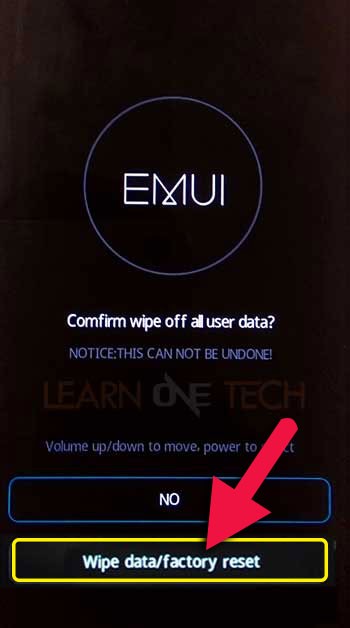
6. When Hard Reset is completed, then open your Huawei Honor 8X with Safe Mode. Select safe mode using the Volume key and Power key to confirm.
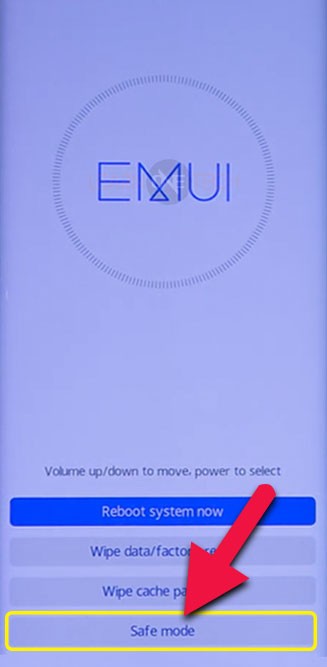
7. Once your device open with safe mode, then go to Setting > System.
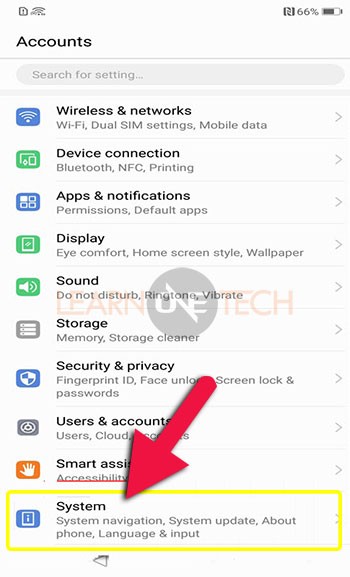
8. Now tap on Reset > Reset Phone and then Confirm Reset phone.
9. After some time your phone will restart and Huawei Honor 8X FRP Bypass is completed.
Bypass FRP Using TalkBack Settings:
Bypass FRP Using TalkBack Settings
Step 1: Turn On your Huawei Honor 8X Device.
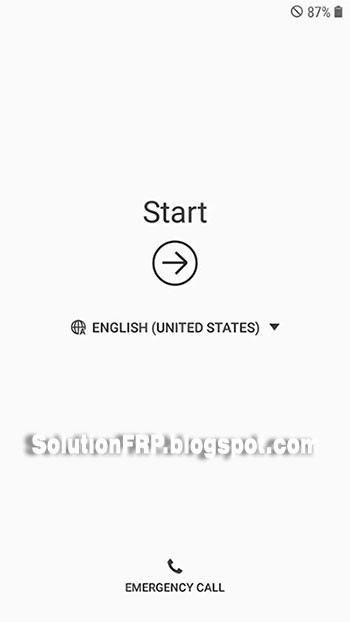
Step 2: Connect your Honor 8X smartphone with a “Wi-Fi”
Step 3: Press and hold two fingers on your home screen to active “Talkback tutorial”
Step 4: Than draw the capital letter “L” on the mobile screen.
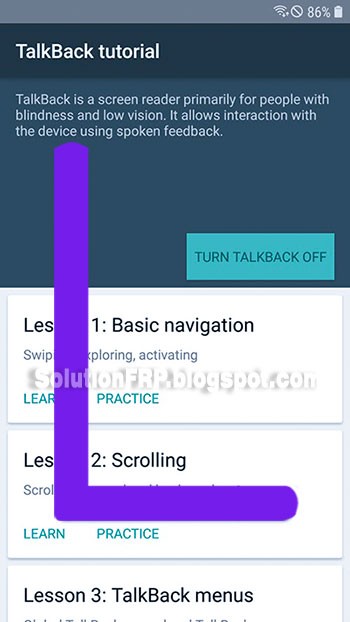
Step 5: Now double touch on the “Talkback Settings”
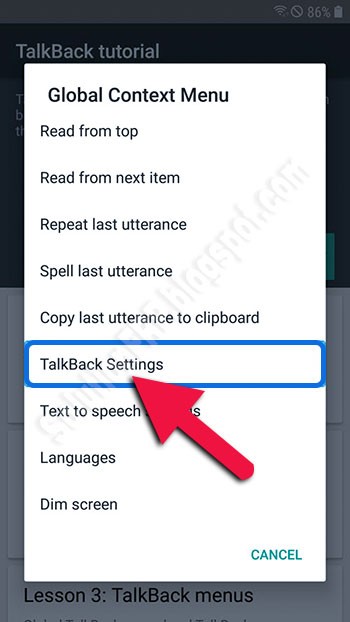
Step 6: Turn OFF Talkback by the press and hold volume keys together.
Step 7: Tap on the “Help & Feedback” option.
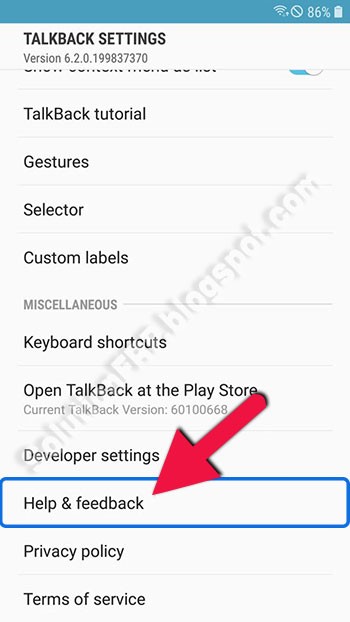
Step 8: Tap on “Get started with Voice Access” and click on the video tutorial. It’s open with a youtube app.
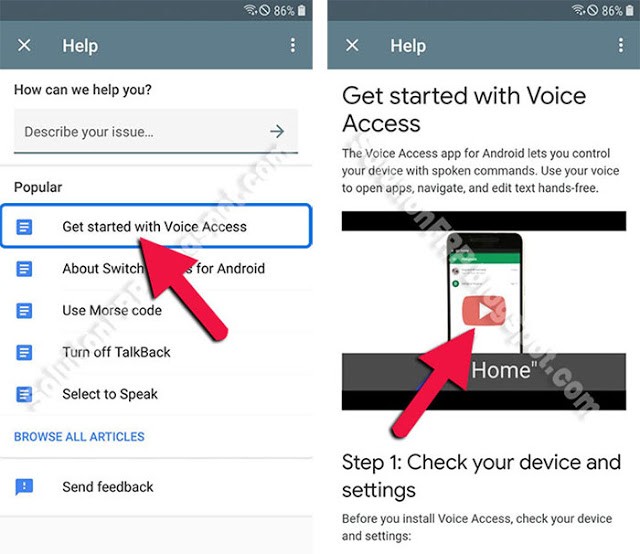
Step 9: Then tap on the share icon, and then select the Gmail app.
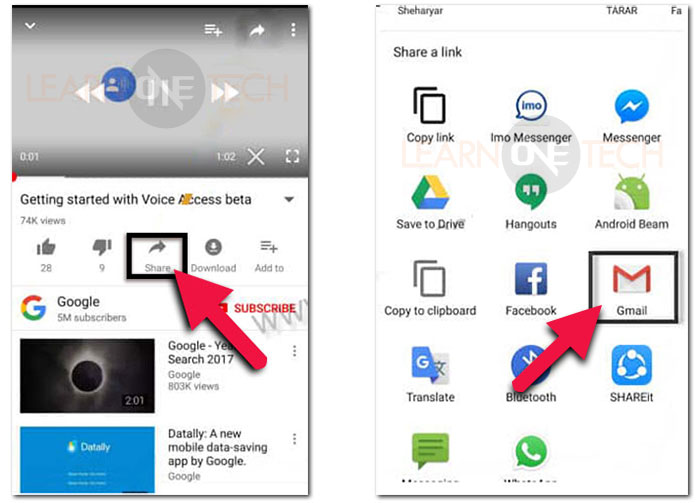
Step 10: After opening the Gmail app, tap on the Skip option, then tap on the “Add an Email Address” option.
Step 11: Now select “Outlook, Hotmail and Live” and log in to your existing outlook or Hotmail account. (Note: If you don’t have Hotmail account, you can create your Hotmail account from signup.live.com)
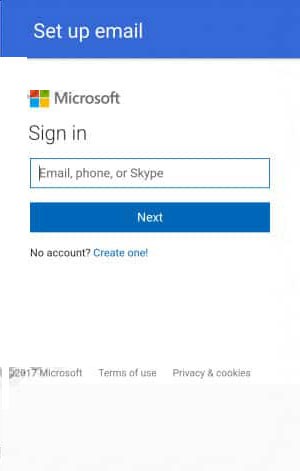
Step 12: After login success, tap on the “Take me to Gmail.” then tap on the 3dots from the upper right corner then tap to the Settings option.
Step 13: Again tap on the 3dots from the upper right corner and then tap to the Manage Accounts option. After tapping, the settings option will open.
Step 14: Now go to System > Reset > Reset All Settings > then confirm RESET ALL SETTINGS.
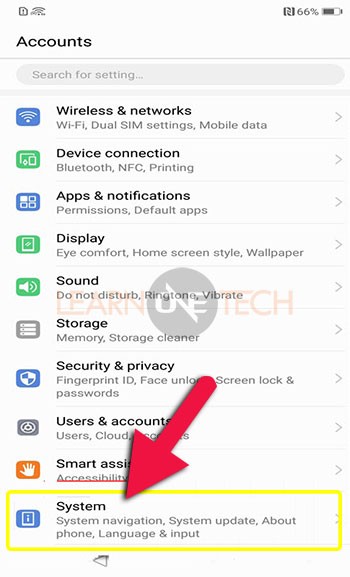
Step 15: after 5 seconds Restart your Phone.
Good News!! your Bypassing Process is successfully completed and your Huawei Honor 8X is free from FRP Lock.
🙂 Smile 🙂