Samsung Galaxy S7 FRP Bypass – Google Account Remove 2022
Today I show you how to remove the google account from the Samsung s7 after reset. Samsung Galaxy S7 Google Account Bypass – Samsung S7 FRP Bypass 2021. Many people search google for a solution to this problem frequently. (how to remove google account from Samsung s7 after reset, galaxy s7 remove google account lock (without computer), galaxy s7 remove FRP lock, FRP Bypass Samsung S7)
Samsung Galaxy S7 Google Account Bypass
FRP Lock automatically will be activated on your Samsung Galaxy S7 smartphone. If it is logged in to your Google account, and you reset your device then the FRP lock is activated. If you know the password for your previously logged ID, you can easily bypass google account on Samsung phone by connecting to a Wi-Fi network. But when you forget the password then you need to remotely log in to your smartphone for Samsung S7 FRP Bypass without PC, and you will have to log in to a new Gmail Account. For this process, you need to know about some essential FRP lock removal software that will help you to set up a New Gmail Account on your Samsung smartphone.
Today I will show you how to galaxy s7 remove google account lock. And you can get your phone back as before. So, let’s see Samsung Galaxy S7 Google Account Bypass – Samsung S7 FRP Bypass 2022
Galaxy S7 Remove Google Account Lock
This is a useful way to Samsung Galaxy S7 from Remove Google Account Lock. In this step, I show you the easiest tricks to bypass the FRP lock on your Samsung device. For bypassing FRP from your Galaxy S7, you need to download some FRP tools which I have shared in this post, FRP bypass tools Samsung.
Samsung FRP Tool 2022 For Galaxy S7
Samsung S7 FRP Bypass 2021
- Insert a pin locked Sim Card to your Samsung S7 smartphone.
- Remove the sim card and press the power button fast.
- Then you see a “not sign in” notification. Tap on this notification and slide from right to left and then click on the notification icon.

- From the notification bar, tap on the Bluetooth icon > after scanning will complete then you see contact us linked text > click on the Contact Us > Next > Now your phone check for update, tap on OK and then check the “privacy policy” and click on “Start”
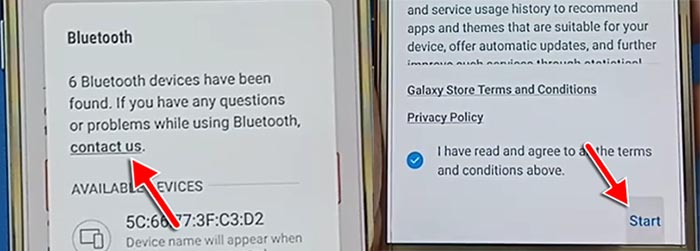
- Update the Galaxy Store. After the update is completed, you will see again the Bluetooth page. From here, again tap on the “contact us” link text and now the Samsung Store will be open.
- Tap on the Samsung Store search icon and type “Samsung internet browser” in the search field and hit enter. Update the “Samsung Internet Browser” then open it.
- Now tap on the URL bar and go to this link: “bit.ly/frpunlocktools“ and download the FRP_addROM.apk and Apex launcher.apk.
- In this step install the FRP_addROM.apk but don’t open this app, and then install the Apex Launcher and open it. *enable the install unknown apps*
- Now follow me:
- Open the settings > Lock Screen and security > Other security settings > Device admin apps > Find my device > tap on it and deactivate the Find my device option.
- Come back to the settings options and follow me again:
- Go to the Apps > Google Play Service > Disable it
- Now open the Google Play store > Disable it
- Again come back to the Settings option, scroll down and go to the “Cloud and Accounts” option. tap on accounts > + Add accounts > Google > Add any Gmail or create a new Gmail account from here.
- After adding the Google account, activate the Find my device and enable the Google play service and the Google Play store app.
- And Now restart your Samsung Galaxy S7 smartphone.
- Yes!! Samsung Galaxy S7 Google Account Bypass is completed.
Frequently Ask Question (FAQs)
How do I remove a Google account from my Galaxy s7?
Go to the settings > Cloud and Accounts > tap on accounts > here you see your all existing accounts, Just tap on it, which you want to remove and then click on the 3dots then remove the account. That's it
How do I bypass Google verification from galaxy S7 after reset?
If you remember your id & password then connect with a wifi network and login into your phone. But if the ID & Password didn't remember to your mind, then follow our post step by step carefully. It's 100% worked!!!
How do you hard reset a Samsung s7?
Turm off your Samsung S7 phone > Press and Hold the Home + Power and Volume Up button. when your phone vibrates then release the Power button and when you see the Samsung logo release all held keys. Now select the Wipe data/factory reset by pressing the volume down button and power button to confirm.
How do you unfreeze a Samsung Galaxy s7?
Press and hold for 7-8 seconds the Volume down and Power button for. After 7-8 seconds, the Samsung Galaxy s7 will vibrate, automatically turn off, and reboot. That's the solution for unfreezing a Samsung Galaxy s7.






