ZTE Majesty Pro Plus Z899VL FRP Bypass without Computer
Today I show you how to remove the google account from the ZTE Majesty Pro Plus Z899VL FRP Bypass without Computer. How to remove google account from ZTE after factory reset. Many people search google for a solution to this problem frequently. (how to bypass google account on ZTE Z899VL, how to remove google account from ZTE Z899VL, how to unlock a google locked ZTE Z899VL phone )
ZTE Z899VL FRP Bypass
FRP Lock automatically will be activated on your ZTE Majesty Pro Plus Z899VL smartphone. If it is logged in to your Google account, and you reset your device then the FRP lock is activated. If you know the password for your previously logged ID, you can easily bypass google account on ZTE phone by connecting to a Wi-Fi network.
But when you forget the password then you need to remotely log in to your smartphone for ZTE Z899VL FRP Bypass without PC, and you will have to log in to a new Gmail Account. For this process, you need to know about some essential FRP lock removal software that will help you to set up a New Gmail Account on your ZTE smartphone.
Today I will show you how to ZTE Z899VL remove google account lock. And you can get your phone back as before. So, let’s see ZTE Majesty Pro Plus Z899VL FRP Bypass without Computer
ZTE Majesty Pro Plus Z899VL FRP Bypass

- Turn On your ZTE Z899VL Device.
- Connect your ZTE Z899VL smartphone with a ‘Wi-Fi’
- Tap and hold two fingers on the welcome screen for 8-10 seconds to active ‘Talkback tutorial’
- Then draw the capital letter ‘L’ on the mobile screen.
- Now double touch on the “Talkback Settings”
- Again draw the capital letter ‘L’ and tap on the ‘Pause Feedback’ and then ‘Suspend Talkback.’
- Tap on the ‘Help & Feedback’ option.
- Then go to the ‘Use Morse code’ and click on the video tutorial. It’s open with a youtube app.
- In the Youtube app, click on ‘Account’ then tap on ‘Youtube Terms & privacy policy’
- After tapped, ‘Google Chrome Browser’ appears on your mobile screen.
- Now, go to this URL and Download ‘Apex Launcher APK & Pangu FRP Bypass APK >> bit.ly/frpunlocktools
- Go to the bookmarks >=> history >=> Download history
- Now install the Apex Launcher and open it.
- Then, Setting >=> lock screen security >=> other security settings device >=> administration.
- Turn OFF the ‘Find My Device’
- Now turn back to the Setting page and tap on ‘APPS’
- Tap on the three (3) Dots and choose the Show system apps.
- Find the Google Account Manager >=> Storage >=> Clear Data >=> Disable
- Open the settings > Google Play Services >=> Storage >=> Manage Storage >=> Delete All Data >=> Disable
- Return to Setting >=> Cloud & accounts >=> add account >=> Google
- Now Sign in with your Gmail address & confirm.
- Return to Setting >=> apps >=> Disabled
- Enable Google Play Services
- After following these are all steps complete successfully, then Restart your Smartphone. You have successfully ZTE Majesty Pro Plus Z899VL FRP Bypass without Computer



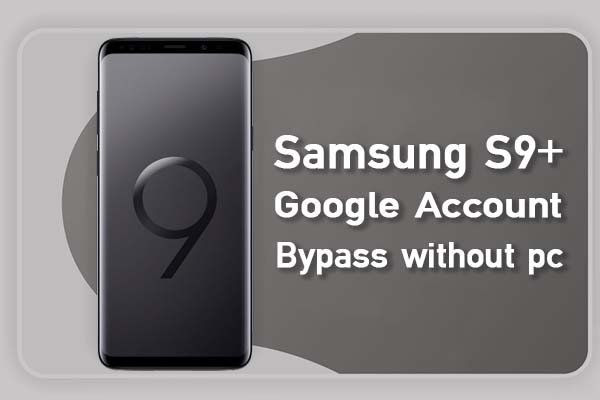

![[New] Huawei Enjoy 9E FRP Bypass Without Computer [New] Huawei Enjoy 9E FRP Bypass Without Computer](https://learnonetech.com/wp-content/uploads/2023/03/Huawei-Enjoy-9E-FRP-Bypass-Without-Computer.jpg)
