Samsung M21s FRP Bypass Android 11, One UI 3.1 Core with PC
Samsung M21s FRP Bypass: Today, I show you how to remove the Google account from the Samsung M21s phone after a factory reset. Samsung M21s FRP Bypass with PC – Android 11 FRP Bypass 2023 without SIM card and with pc.
Samsung M21s Android 11 FRP Bypass 2023
FRP Lock will automatically be activated on your Samsung Galaxy M21s smartphone. If it is logged in to your Google account, and you reset your device, then the FRP lock is activated. If you know the password for your previously logged ID, you can easily bypass your Google account on your Samsung phone by connecting to a Wi-Fi network.
But when you forget the password, you need to remotely log in to your smartphone for Samsung M21s Google Verification bypass Android 11 with pc, and you will have to log in to a new Gmail Account. For this process, you need to know about some essential FRP lock removal software that will help you to set up a New Gmail Account on your Samsung M21s smartphone.
[Latest Method] Samsung M21s FRP Bypass Android 11
This method will describe the Samsung M21s FRP Bypass process with Samsung FRP Bypass Tool V1.5. This tool works great on the latest Samsung phones. So, let’s get started.
We will try to describe the process step by step. So that you can bypass Samsung M21s FRP easily with the Samsung FRP Bypass Tool. First of all,
- First, Download the Samsung M21s FRP Bypass tool, extract and Install it.
- Turn on your computer.
- Open Chrome from the taskbar or Start Menu.
- Download the Samsung FRP Bypass Tool V1.5.
- Now extract the zip file with WinZip or Winrar.
- Now add the file to the antivirus exclusion list or disable your Antivirus.
- To add the file to the antivirus exclusion list, you have to –
- Go to Settings from the Start menu.
- Then click on Update & Security.
- There, you will find Virus & Threat Protection Settings.
- Under the Virus & Threat Protection Settings, you will find Manage Settings.
- Click on Manage Settings.
- Then, under Exclusions, select Add an Exclusion.
- Now add the .exe file. That’s it.
- Also, you can disable your Antivirus or Windows defender. To disable it –
- Go to Virus & Threat Protection Settings and click on Manage Settings.
- Then turn off Real-time Protection.
[When this is off, the antivirus will not scan any downloaded or installed file on your computer.]
Now get back into the Samsung M21s FRP Bypass process:
- Turn on your FRP Locked Samsung Device
- Connect with a strong WiFi Network.
- Connect your phone properly with the Computer [It’s important]
- Connect your phone to your computer using a USB Cable.
- Then go to Device Manager on your computer. [You can open the device manager by searching it on the Start menu.]
- Now check the Samsung mobile USB modem or Portable device that appears here. [Note: If it is not shown, install the Samsung USB Driver from the extracted folder, and connect your phone to your computer again.]
- Now run the Samsung FRP Tool.exe and open it.
- Click on Direct Unlock – Android 9/10/11/12 button, which is available on the bottom right side of the window.
- It will automatically detect your phone and information about it.
- After that, a popup screen will come up. Don’t click okay on it.
- Now take your phone & go to Emergency Call. Dial *#0*# to enable Test Mode.
- Then click OK on the computer screen.
- Allow USB Debugging on your phone screen. [ Check always allows from this computer and click OK.]
- Wait for the software to reset FRP Lock and reboot your device.
That’s it. FRP Unlocked. This tool works on most Samsung phones, irrespective of Knox or Android Security Patch. If you can’t bypass Samsung M21s FRP by reading this article, you can see this video
Samsung M21s FRP Bypass Android 11
So let’s see how Samsung M21s FRP Bypass with PC new method 2023 and you can get your phone back as before. The Samsung M21s FRP Remove Solution.
Samsung M21s FRP Bypass Tool
Easy Samsung FRP tool is the best FRP tool for Samsung M21s in time. You can easily bypass FRP by using it. Click on the Download Now link to get the Samsung M21s FRP Bypass Tool.
- Download Samsung USB Driver (Mega) (pCloud) (Gdrive) (OneDrive)
- Download Easy Samsung FRP tool (Download Now)
- Turn on your Samsung M21s device and connect with a wifi network.
- Connect your phone to your pc via USB cable

- Download the “Samsung_FRP_Tool.zip” file and extract it to your desktop.
- Install Samsung USB Driver.
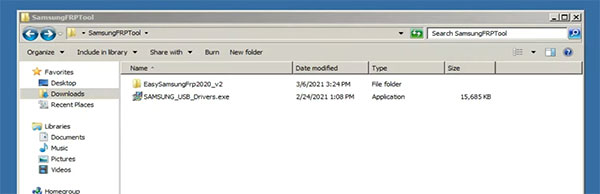
- After USB driver installation, re-connect your USB cable
- Now open the Easy_Samsung_FRP_2020.exe file
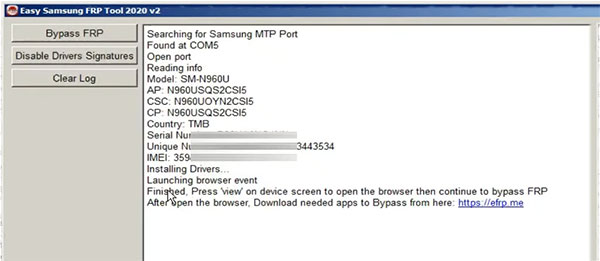
- Click on “Disable drivers signatures” and Finally click on the “Bypass FRP”
- Now you see the “easy firmware” notification on your smartphone display. Tap the “View” option, and then the Chrome app will open.
- Disconnect the USB cable and tap on “Accept and continue.”
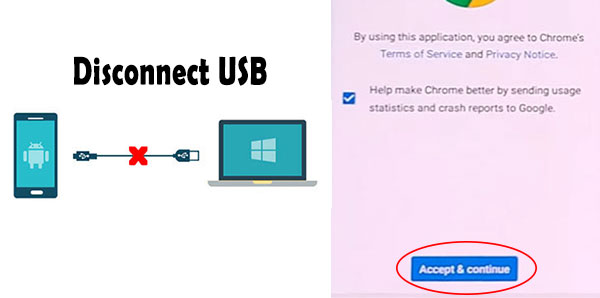
- Now go to the “youtube.com/EnoughTricks”
- Play any video and tap on the “share icon,” and then select the “Reminder”
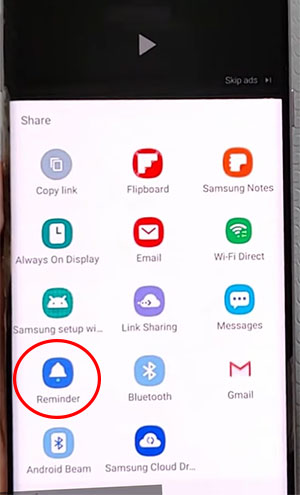
- Again tap on the share icon > Reminder > click on the list icon.
- Click on three dots > select “settings” > Update app. [Update Galaxy store app if required]
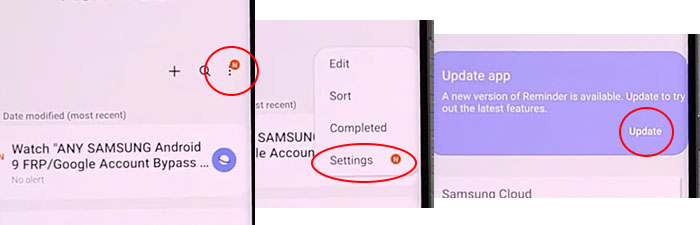
- Tap on About Reminder and then tap on Update
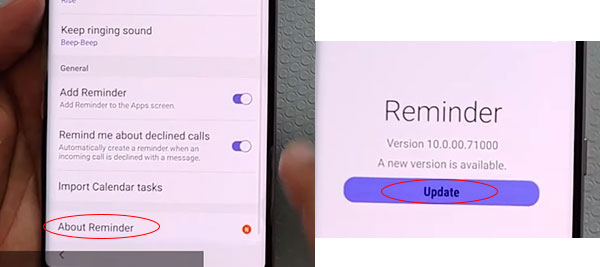
- Click on the left-arrow symbol to open galaxy store
- Search for “Play services hidden settings” > Install it.
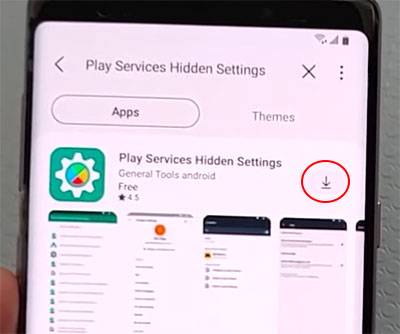
- Now sign in to your Samsung account.
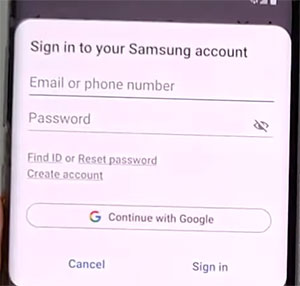
- Open “Play services Hidden settings” and then tap “Open Hidden settings”
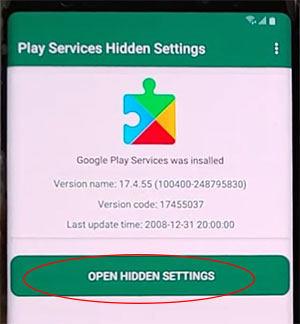
- Scroll down and select ” Google Play services (WebpageOnbodyPromotion)
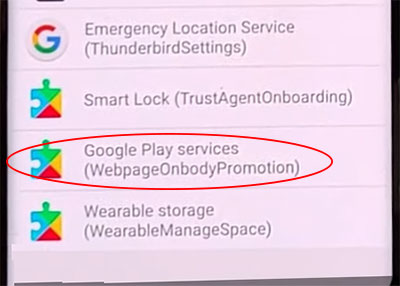
- Now select Pattern and then set a new pattern lock.
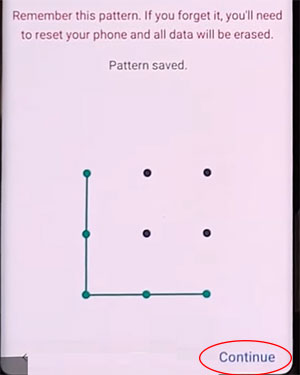
- Return to the “Setup Wizard” and draw your pattern lock to bypass FRP/Google lock.
- Tap on the Skip Google Account and complete Setup Wizard.
- That is the solution of the Samsung M21s Google Verification Bypass without a SIM card.
Frequently Ask Questions:






